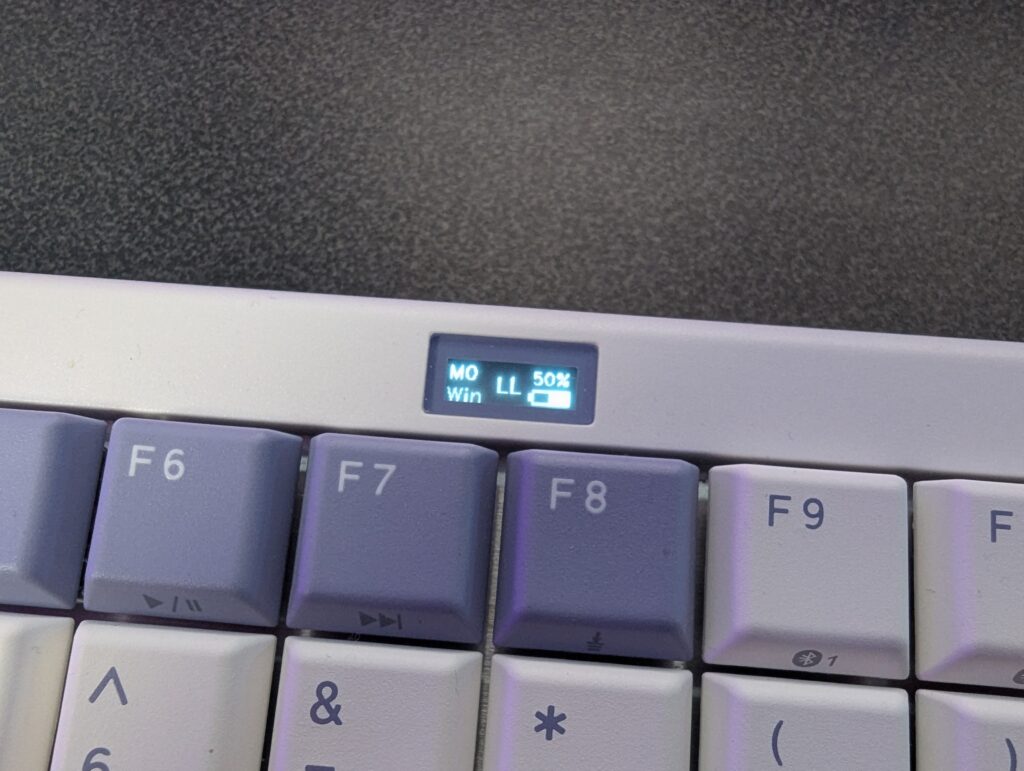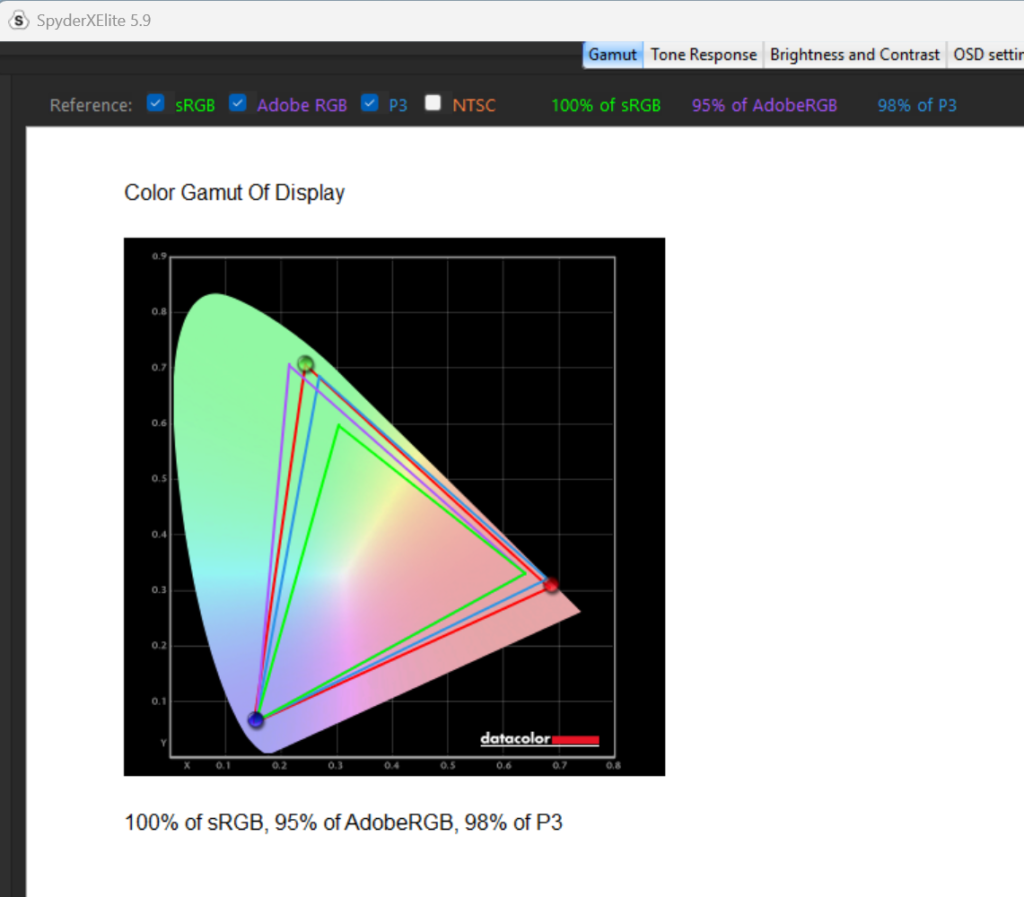So I’ve been lacking on the Steam Deck content lately and to be honest I just don’t know where my drive has gone to jump on and play some games on my Steam Deck. It wasn’t until recently when I noticed that WW2K25 had been released that I thought I should jump back on and do some more content, as our 2024 video did alright, but of course, if you look at the channel, the video clearly hasn’t happened yet. Well, hopefully, that’s about to change, because I’ve got my hands on an AVerMedia GC553 Pro, one of their newest capture cards which is capable of super high refresh rate capture as well as up to a 4K video. Up until now, I have been using an Elgato HD60 internal capture card and while it was okay, it was very limiting on the quality of video I could capture, especially with the refresh rate because the Elgato was capped pretty brutally at 60fps for both capture and video.
Setup for the GC553 Pro is super simple, but then being a capture card, there’s nothing really to them except a couple of HDMI 2.0 inputs for image passthrough and a USB 3.2 Gen 1 Type-C to plug it into your PC to capture the footage. Make sure though that you use a high-speed USB port and even cable because if you plug it into a slow port like I did at first, you’ll lock your capture resolutions to 720p, and if you use a sub-par cable, again like I did at first because the included USB cable us so short, you’ll lock your resolution and framerate. The maximum resolution at 16:9 that can be fed into the GC553 Pro is a 4K image at 60fps, and you’ll be able to capture that footage with no problem. And if you want to record in HDR, the maximum resolution you’ll be able to capture is 1440p at 30fps, even though you could potentially feed a 4K HDR image into the capture card to begin with. All of this with the different recording resolutions and framerates will be on screen if I’m not making much sense so feel free to pause the video right now.
But of course, the main selling point of this capture card is the fact you can capture footage at higher refresh rates, of which you can record up to 240fps though capped at a 1080p resolution. To achieve this, inside the AVerMedia Streaming Centre software, just simply go to your device settings on the left, and you’ll see three drop-downs under the Video Source tab. The first is for your resolution, which goes right up to 4K, or 3840×2160 at 60fps and this depends on the format of the video you choose. If you stick to NV12 which is the default, the highest refresh rate at a 4K resolution is 30fps, and at 1080p, it’s 120fps. But change the format to MJPEG, then you can capture at 4K60 or 1080p at 240fps. It also has the ability to capture in an uncompressed RGB24 format, which aims to enhance colour saturation in your recorded footage but unfortunately, this will cap your recording ability to only 2560×1440 at 30fps. To be honest with you I couldn’t really tell much of a difference between this and the standard NV12 format, though I wasn’t pushing HDR content through the card, and I don’t know if there could be some specialised reason why RGB24 needs to be used, like HDR for example, so please let me know in the comments down below if there is, but for my Steam Deck content it was neither here nor there, though the file size produced out of the AVerMedia Streaming Centre was exactly the same.
Playing a game of Hollow Knight on my Deck because it gave me the most frames to really test the recording at the higher fps rates, it was interesting to see that playing the game at 1080p at two different frame rates gave me roughly the same file size over identical timed capture sessions. I would have assumed the 240fps footage would have been significantly higher. And in terms of quality between both pieces of footage, of course, being able to tell the difference now is impossible because of my export render, the 240Hz footage did have a noticeable edge over the 120Hz footage, but in all honesty, if you’re capturing and editing for YouTube anyway like I am, you’re not going to really need the full 240Hz, thought would be advantageous to output 240Hz to your monitor depending on the type of eSports game you’re playing. One major advantage of this new GC553 is the variable refresh rate this little device can produce, especially when playing from something like a Steam Deck like I am because framerates could be all over the place, so tearing is kept to an absolute minimum for this. Capturing footage however, you have to bear in mind that for VRR to work for your recordings, you need to record at 1440p at 60fps or at 1080p at 120 or 240fps. There is no 4K recording if you want to use VRR.
What also impressed me was the latency achieved here is really quick, and I’ve used one of their Steam Deck docks which I was unable to record using the preview window on the Streaming Centre or even OBS Studio. As stated already I am passing through my Steam Deck to my monitor here, but playing in the video on the Streaming Centre software didn’t really cause me any issues at all. Of course, watching your image on software isn’t going to be as fast in terms of latency compared to watching your image on the monitor feed itself, but I’d be hard-pressed to tell the difference between the two. This capture card is quickly becoming my new favourite accessory for capturing gameplay for my Steam Deck content.
For its size though, it’s great. It’s a small box measuring at 112 x 66 x 26 mm, and it’s got some nice AVerMedia logo and some red cutout aesthetic on top. There’s an LED indicator light to give you a quick idea of the status of the capture card and that’s about it. It’s plain, it’s made from recycled plastic so it’s nice and lightweight and good for the environment, it comes in black or white and it does a fantastic job of capturing your gameplay, or in fact any other HDMI source for that matter.
So am I going to continue to use it for my gameplay footage? Heck yes, it’s a brilliant little capture card and it’s small enough not to bee intrusive on the desk! It’s minimalistic, it captures great quality footage, and it doesn’t really cost the earth either. AVerMedia have done a wicked job here, especially for my Steam Deck content, and the big selling point for me is the improved latency so I don’t have to technically keep switching inputs on my monitor because that can get tedious I assure you.
The post AVerMedia GC553 Pro Capture Card Review appeared first on TechNuovo | Bitesized tech news and reviews.