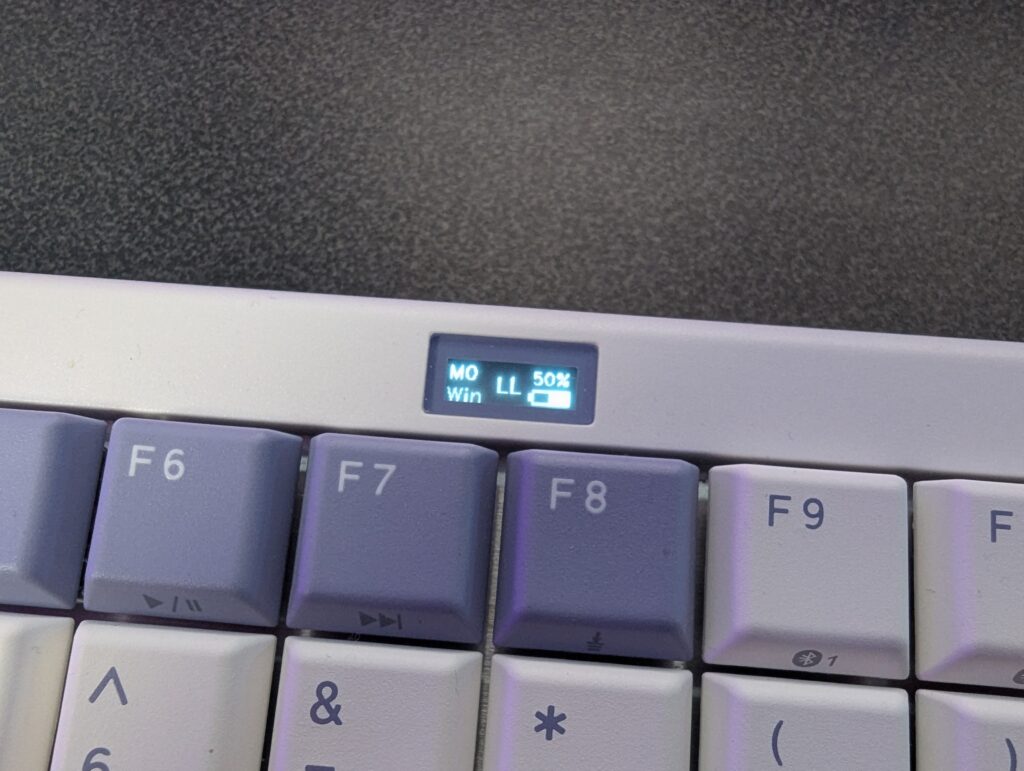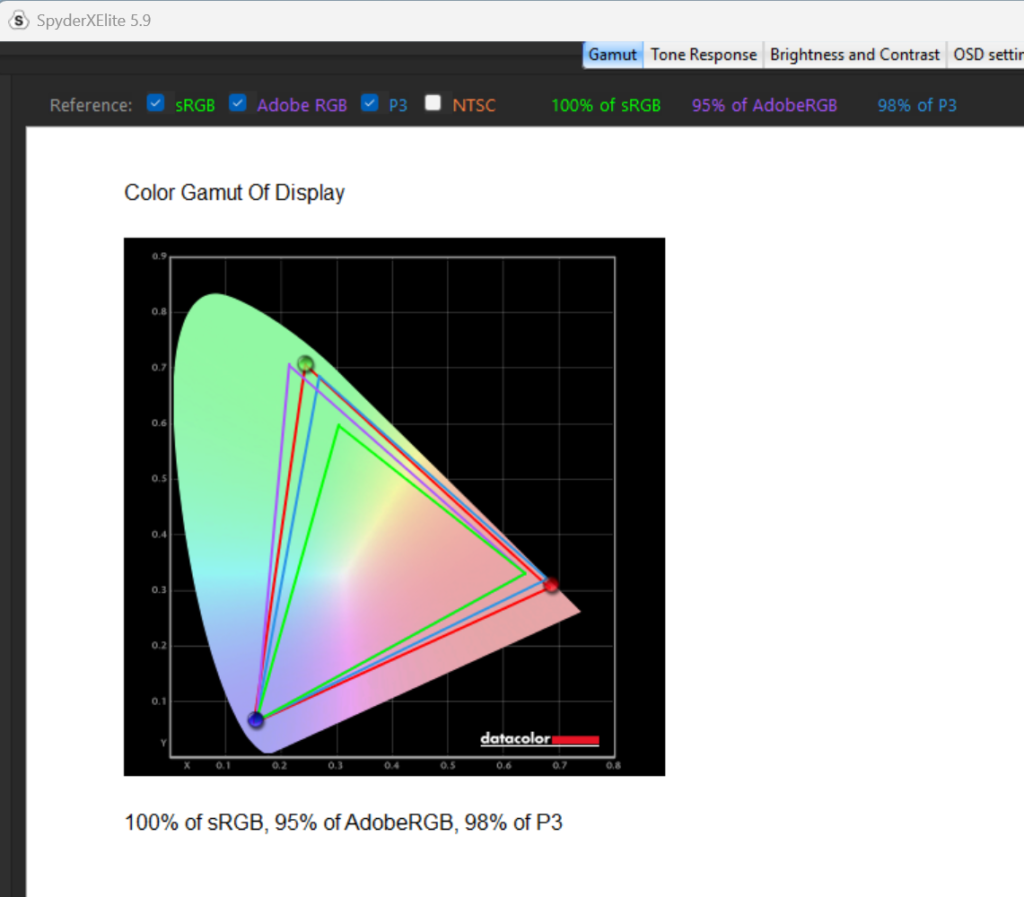So you’ve probably heard of the sentiment “You don’t know what you’ve got until it’s gone.” I think there’s also a song about that kind of thing, right? Well, I think that’s how I feel about numberpads on keyboards. It’s been a long time since I’ve had a keyboard of this size on my desk, and so far I’m really liking it. Sure it’s wide, and it takes up a bit too much space for my particular needs, but I must say I’ve been more than impressed with this.
It’s the Keychron Q6 Max and this thing just screams quality productivity. I mean by default it came with Mac keys on there and I had to change them out for Windows keys which you do get in the box spare by the way. Of course though on the Q6 website, you can do some pretty lavish customisations like choosing between top of side-printed keycaps, which colourway you want and I must say that I do prefer the black, navy and white colourway over the white. It looks sleeker, and yes I know I’ve got a white setup here, but I think having the majority of the keyboard in white makes it look okay. The RGB effects help with making this keyboard look nice though unfortunately on the top printed keys you don’t get a shine through effect like you can see with mine here. You can also choose which Gateron Juniper switches you want out of red, banana and browns. I have personally got reds in mine and they sound like this.
The layers of acoustic foam are pretty impressive too, as Keychron had added IPXE, PET and Latex to dampen the sound profile of this keyboard. However, it does still sound a little clicky for my personal taste though it’s more like a muted clack rather than a tinny clack Unsure if I’m actually making sense here. It doesn’t sound bad by any stretch, but I must say I’ve heard better in a keyboard. Well, more thockier anyway. Having a double gasket design gives the Q6 a decent level of bounce, without feeling like the keyboard is too squishy. This essentially means that it’s got two layers of gaskets inside. The first is between the plates, and the second is between the plates and the case itself. It’s strange because it takes little effort to type on this thing and it feels really nice, though I wish the spacebar was a bit heavier and sitting more solid in place. It’s a bit rattly as it stands. You could mod the keyboard to achieve this type of feeling if you wanted or as everything is hotswappable including the switches for three and five-pin MX style switches, you could go this route. You’ve also got some extra function keys as well as a volume knob and mute switch across the top right hand side of the Q6, and four completely custom keys above the numberpad which resemble Playstation controller buttons. It’s a nice touch, and the printed font on they keyboard is nice and clear.
The Q6 is heavy, weighing in at 2.2kg, and that’s mostly down to the fact it has such a chunky metal body made from 6063 aluminium and processed through CNC machinery and it’s been polished and sandblasted and all of that kind of thing. Keychron say it’s gone through 24 stages of manufacturing to get it to this point, and unfortunately, I’m no engineer so can’t really comment too much on this, but I do like the weight and premiumness of the Q6. Everything is adjusted and customised using a QMK which I am just blown away with now. Not having the need for yet another piece of software on my system is so great, and the fact that your settings can be stored onboard the keyboard too only makes this thing more appealing to me. It’s nothing too major either. Just a few nicely laid out menus to help with setting your keymaps, your backlight of which of course I went with my usual solid cyan, and things like macros and firmware updates. It’s neat and tidy and non-obtrusive which is phenomenal.
You’ve got three modes of connectivity too from your standard wired of which a decently lengthed USB Type-C cable is included in the box. It also connects to a 2.4GHz dongle which is supplied as well as being Bluetooth 5.1 compatible, though with the dongle you’ll get a 1,000Hz polling rate and with Bluetooth, this drops right down to 90Hz. It’s more than enough for a wireless keyboard for productivity on your desk as you’re not exactly going to be carrying this thing around with you anyway, though if you did want to game on this thing then I’d opt to use the dongle. It can also connect up to three devices simultaneously too if you’ve got a couple of devices on the desk. There are also some toggle switches around the back to set which keyboard type you’re using being Mac or Windows, and also which connection type too.
One thing I did want to touch upon was how this keyboard performed during gameplay because after all I feel it’s more aimed at that productivity market, though being a mechanical keyboard, you gamers out there could be somewhat interested too if you’re looking for a one size fits all kind of keyboard. I personally found it quite comfortable to use during gameplay, and responsive too over 2.4GHz. Spacing between keys is nice so your fingers never feel squished though not too far apart you feel like you’re going to be stretching to hit a hotkey. I generally stuck to some Overwatch 2 during my testing, and yeah I must say a decent experience overall I think though do be aware that if you’re the type of gamer who tends to rotate their keyboard then you’ve got a much larger surface area on that left-hand side to contend with so make sure you’ve got the desk space for it.
It’s not cheap. It’s a £200 keyboard there or thereabouts and yes while it feels like a premium buy because of the aluminium body, and the weight and it looks good and has a decent typing experience, I am a little disappointed that there’s some wobble to some of the larger keys, most notably the space bar which makes me feel like the smaller details have been forgotten about. Sure I would have liked a thicker sound profile, but for what it’s worth it sounds good anyway, so yeah. Very nice looking and feeling keyboard, but not quite at that 100% mark I wanted to see for such a high price.
The post Keychron Q6 Max Mechanical Keyboard Review appeared first on TechNuovo | Bitesized tech news and reviews.