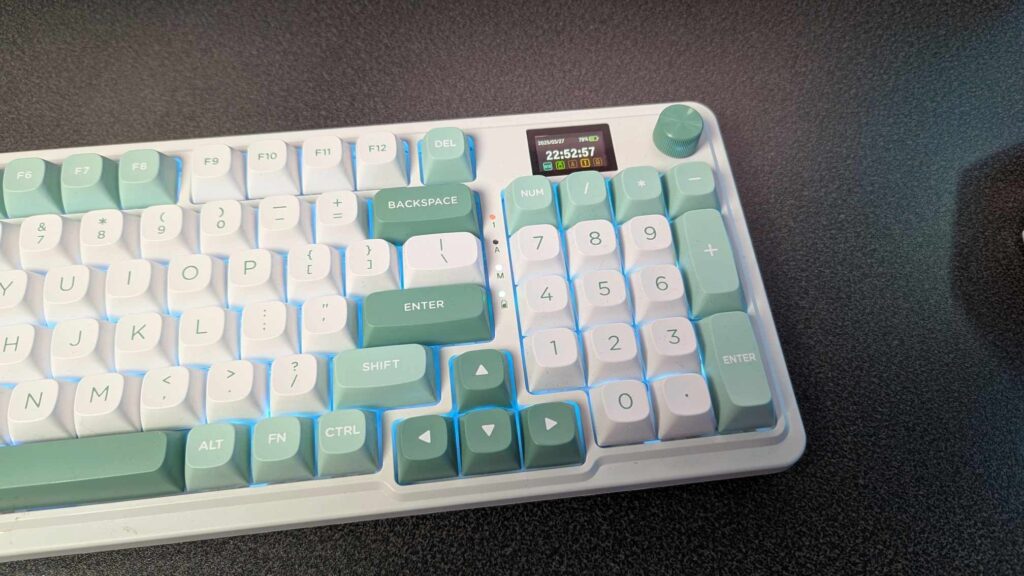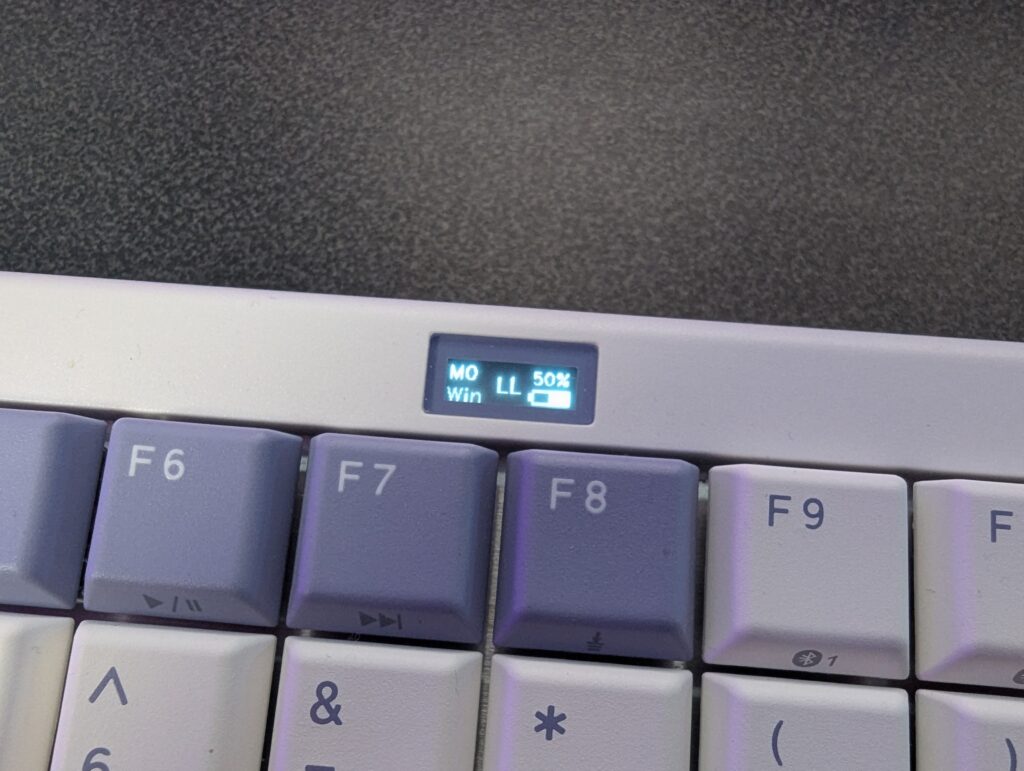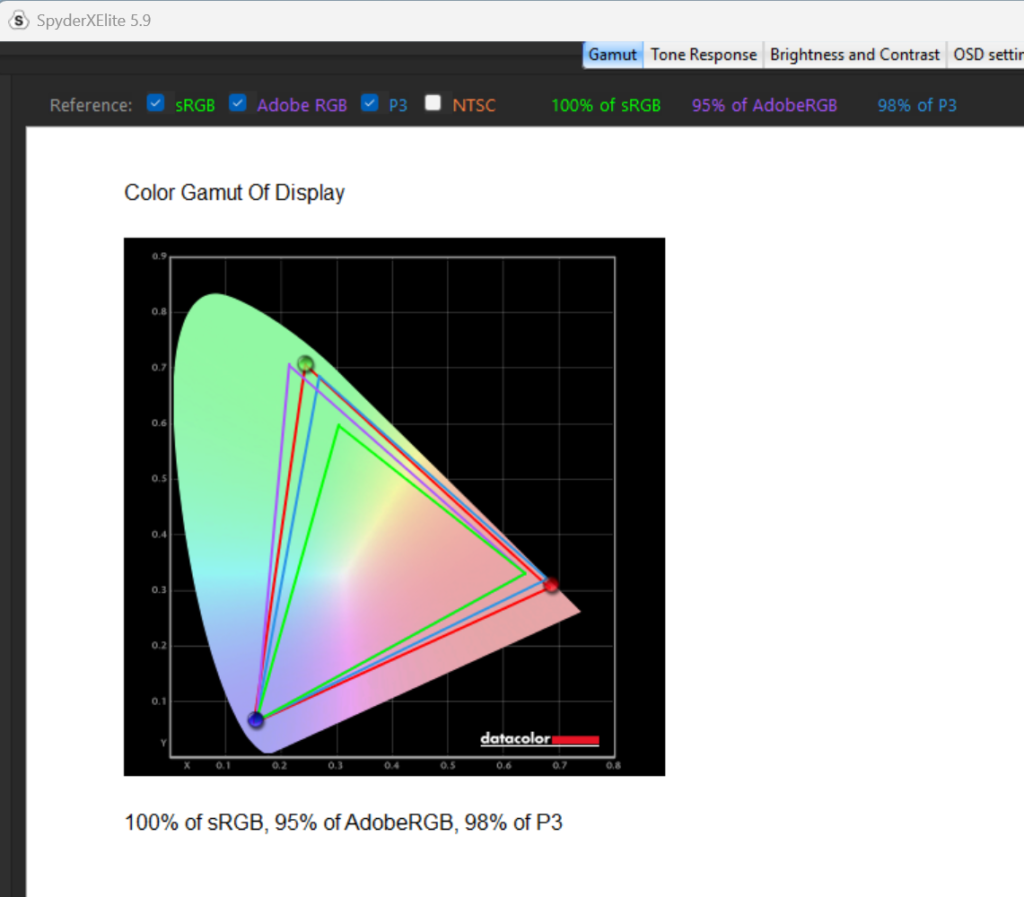Hello everyone, and welcome back to the channel. It’s a good day today because I’ve had another keyboard to test, and this time it’s the Red Dragon Galatin Pro K719 mechanical keyboard and fun fact, it’s the first Red Dragon keyboard to feature a screen, and I must say I think that’s a bit of a selling point in itself, because it can also display GIFs which is cool, but more on that in a moment. Red Dragon did sponsor this content, though my thoughts are my own, so a massive shout out to them, and you can find all of the relevant links down in the description. Let’s get into it.
There’s no hiding the fact that the standout feature here is the LCD screen on the top right of the lightweight board. I feel like it’s unique in the sense that you don’t usually see this kind of thing in a big way on keyboards, especially when it comes to playing GIFs. By default the screen will give you the time, and various statuses like if it’s in Windows or Mac mode or your caps lock is turned on. You can access the keyboard’s menu using the rotary knob next to the screen to access things like your RGB settings and your connectivity settings, and that’s really about it. You can use the Red Dragon software to customise it with your own GIFs or images,, but do note that the maximum GIF length can be 60 frames, as you have to upload them as an animation. It takes a little while to upload, but it’s definitely worth it. If you want to display a static image, you can too.
The Red Dragon Galatin is a lightweight 95-key wireless keyboard with an off-white and green colourway, with a few keys in a darker green. It very much embraces the fact it uses Linear Mint Mambo Switches, which before this keyboard, I’ve not had any experience with, but feel durable enough. They have an actuation travel of 2.0+5mm and 3.6mm total travel, and with a light 40+10 gram force, they make for a pretty light typing and gaming experience. I couldn’t really fault the feeling, though I must say they felt a bit light to the touch, like there’s no real resistance or a feeling of force on its return actuation. This might be due to the lightweightness of the keyboard itself, being made from ABS plastic and is gasket mounted, though this isn’t necessarily a bad thing either as the keyboard felt sturdy enough, though you do experience some what of a flex when pressing down on the keyboard, especially towards the centre of the board. You’ve also got rounded PBT keycaps, which feel nice and grippy, and they have a nice font which is clear and easy to read even on the coloured keys, though there’s no shine through, which I thought was a little disappointing.
I really do like the fact it’s got a numberpad on the right-hand side, and to be honest, they’ve fit it within a very nice surface area by getting rid of the function keys. The keyboard has a delete button at the very top next to the screen, but there’s no HOME or END or anything like that.. There are five layers of dampening for what sounds like a nice and loud clacky thock-kind of sound, though maybe not as dampened as something like the Akko Sorento we saw not too long ago. In terms of dampening, you’ve got PO foam, IPXE switch Foam, a PET pad, bottom socket foam and a silicone dampener. Just listen, let us know what you think in the comments.
In terms of connectivity, you’ve got three options being Bluetooth 5, a 2.4GHz dongle or a wired connection. For the most part, I did use this keyboard wirelessly except for charging, of course, and for changing certain settings in the Red Dragon software, as you need to plug the keyboard in to make the changes. There was no noticeable input lag while playing games and it was an overall decent experience and it was quite comfy actually to use. The USB Type-C input though is on the left-hand side which was a little odd. and the little housing to store the USB dongle is on the right. Why not put them together and also why not just put them on the back? There is a right angled USB Type-C cable in the box to mitigate this somewhat, but I am still not keen on the placement. I tink it’s a design choice that I don’t think unfortunately pays off. You’ve got a 4,000 mAh battery inside, which I must say I’ve generally stuck it on charge overnight once a week and it’s been great throughout my testing.
The Red Dragon Galatin Pro is a pretty decent little keyboard that I had no real issues with while typing and gaming, and it doesn’t cost the earth either, coming in at around the £95 mark on the Red Dragon website. Its colour theme is nice looking, especially for someone who likes their desktop fans to be a cyan-like colour like me, and it’s comfy to use and twist for hand placement. Sound wise it’s not really for me, but it doesn’t sound too bad, just a bit loud and clacky, and the USB Type-C port on the left-hand side is a bit strangely placed, but as far as keyboards go, I have certainly seen and used worse than this for sure. For more information, head over to the Red Dragon website here.
The post Check Out The Red Dragon Galatin Pro K719 Keyboard appeared first on TechNuovo | Bitesized tech news and reviews.