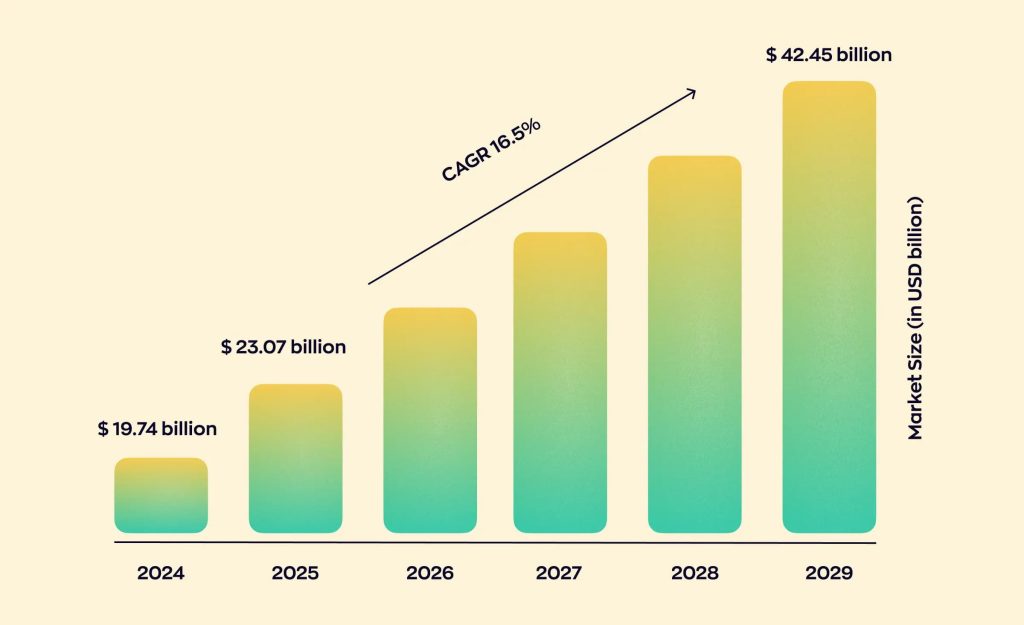If there is anything that has become the norm for millions, it’s working from home. Remote working opened a LOT of doors for people who didn’t have those doors opened for them in the first place. Some jobs have become far more accessible than they ever have been and when you’re remotely working full time, you get the chance to feel a level of flexibility in your day that you may not have experienced before.
The set up that you put together for working from home has to be carefully cultivated for comfort, productivity and efficiency. You need to be able to work well, and even your safety should be a consideration. Working from home is great fun, but you are still at risk from cyber attack and that alone has to be a concern. Working from home is so much more than just finding a quiet corner to unwind in with a laptop; you have to get the most that you can out of your work day. Not only that, but you have to protect yourself while you do it. So, if you want your remote working adventure to be an actual adventure – with confidence and happiness involved – take a look at our suggestions for your work from home setup. From the gear and equipment you use for your day to day to the VPN you set up to avoid hackers – it all matters.
Pick a comfortable workspace
When you go to a physical office, you are given a workplace ergonomic assessment by the office health and safety monitor. It’s this assessment that determines whether your workspace is conducive to your comfort and if it isn’t, adjustments have to be made. If your back is begging for mercy, then you need to make some changes to ensure that the space you set up for working at home is ergonomic.
The basics? A good, sturdy and supportive chair, and a desk set at the right height. Super simple to start with, but while your dining table may be where you work at first, it shouldn’t be where you stay. You don’t even need to turn your house into an office showroom – it can be a simple space. Your desk and chair should both be good for your posture and your monitor should be up at eye level. If you plan to use an external keyboard and mouse, those should be at a similar height so that your wrists won’t strain.
It’s not just about comfort, but about preventing long-term injuries. You’ll always thank yourself for improving your comfort when you’re at your home office, separate from the dining area!
Invest in decent security
Working from home means that you’ll be accessing your work files and data remotely. While it’s a huge feat that we are now able to do this, security matters. Working from home doesn’t come with the same safeguards as working in an office with an on-site IT team. One of the tools that you should set up right away is a good, sturdy VPN connection.
With this connection, you can read through your emails, access remote files and work across different teams without incident. With a virtual private network, you can encrypt your internet traffic and make it unreadable to anyone trying their hand at snooping. You’ll avoid anyone trying to access sensitive company information, using cloud based apps to break into your systems and interrupt your work if you are in a public area rather than a private network. Your internet connection is not bulletproof, which means that you need a secure VPN to ensure that your computer and software maintains its integrity. Many companies will provide these for employees, but if yours doesn’t, there are plenty of reliable, personal VPNs that you can look at.
You need great internet speeds.
This one is a no-brainer. Not only will you be working from home, you’ll be watching TV, using devices and downloading and uploading information to the cloud. You can have the most beautifully set up office in the world but if your internet is slow? What’s the point!? You need to have a good wi-fi connection and that starts with a good internet provider. From there, you can choose a plan that gives you the highest speeds at the best price, and you can place your router in a central location to ensure that you get the best capture. With a strong internet connection, your home set up will be a complete one, so don’t overlook it.
Invest in great noise-cancelling headphones.
Remote working requires remote meetings and video calls on the daily. If the kids are milling around the house during school break times, you need to have a way to click onto meetings where your meeting team won’t hear the noise of the rest of the house. Clear audio makes or breaks the experience and noise cancelling headphones are great for tuning out the background noise of life. Of course, everyone understands it and gets it and you won’t be the only one to experience background noise, but that doesn’t mean that you can’t do your best to minimize it. Reducing sounds without soundproofing all of the rooms themselves is important. You want to communicate clearly and stay focused – and you won’t have to continue to repeat yourself every few minutes!
You need to have good lighting
Working in a room that has excellent natural lighting is always a preference but a good mix of task lighting is always a good idea. You want to be able to light up the room when you get online for a video call, but it’s also important to be able to see your own screens! Good lighting will be easily achieved with task lamps, ring lights or even a good overhead LED bulb. How you appear on screen matters, and natural lighting with a setup positioned near the window will go a long way when it comes to creating that comfortable, work from home set up that you need.
The right apps and tools
The laptop or computer system you choos is one thing, but remote work is all about staying as connected as possible, right? Cloud based tools are a must for this one especially if you want to keep things running smoothly. You need the right communication platforms like Slack, Microsoft Teams, Zoom, Google Meet – whatever your team uses, it’s time for you to get comfortable with it. Then you need to determine the best project management tools.
Think Trello, Asana, Notion, ClickUp – it all goes a long way to ensure work is evenly managed across teams. Some teams want to invest in time tracking apps as they like to clock their employees’ time worked across different projects.
With these tools all used consistently, structure can be maintained and everyone is kept in the loop.
Start working on a good remote work routine
This one isn’t a physical item to add to your remote set up but your routine really does count. You won’t have a commute to think about but working from home often blurs the lines between work and rest time, and you need to set good work from home hours in your routine. A clear start and finish time for your day is going to help you to end your day with some of your time, and that’s what you would have in an office, too. Make sure that you take real breaks, and don’t forget to dress for work. It doesn’t have to be a suit unless you’re required to wear one for meetings, but you should get your brain into work mode, so don’t go with your pajamas.
Always have a back up plan
You don’t have to live in an area with power surges and outages to appreciate that these events can occur. When you work from home you don’t have the luxury of an office labouring team getting you back online. So, it’s always a better idea to have a generator at home to back you if you need one. An uninterruptible power supply is awesome as a way to shut down your work after saving it, but it may not be easy to get if you’ve never heard of one before. You also need to purchase surge protectors, as they will guard your equipment against sudden power strikes. Battery packs for phones, tablets and any other equipment will also be a huge help should the power go suddenly out.
Remote working isn’t new and it’s not going to be workable for everyone, but it’s a long term lifestyle for many and so you should do all that you can to ensure that your work set up works for you. This is all about your personal preferences, so start planning ahead of your new job. You want to be ready for anything when you’re working from home as while you’re not in charge of the business, you are in control of your space.
The post What Your Work From Home Setup Needs appeared first on TechNuovo | Bitesized tech news and reviews.