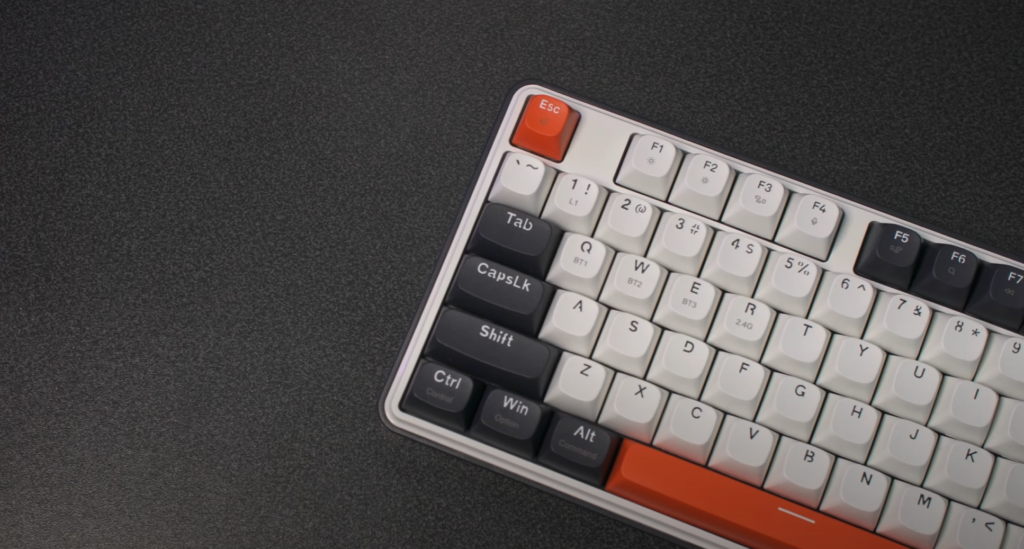Let’s talk about the new R5 Ultra gaming mouse from Attack Shark. They’ve been kind enough to send me one through, and I’ve been using it on my gaming rig behind me for the best part of a month now. Last time, I checked out the R2 Magnesium Alloy, and yes, while I did give that mouse a rave review, card in the corner if you wanted to check that out too, I wanted to see if the inconsistencies I found there had been fixed, and also if any big improvements have been made. Well, I can safely say that there have been improvements; the R5 Ultra is lighter, it has a slightly better sensor (on paper but we’ll get to that), and has a new funky pattern to it, but there have been some quite glaring issues with not just the mouse, but with Attack Shark too. Let’s dive in.
The Attack Shark R5 Ultra is a hollowed-out triangle patterned gaming mouse that comes in both black and white variants, and although I have the black one here and yes, it does look cool, with its gold accented Aztec-like pattern, the white one does look nicer. The hollowed out design helps keep the R5 Ultra’s weight off, but it’s really the injection moulded carbon fibre material this mouse is made from which really makes this thing shine when it comes to its weight, and yes you can chuck this thing around. It won’t break. Well, don’t stamp on it but you know what I mean. However, one thing I am not quite keen on when it comes to the triangle pattern is the way it feels on the right-hand side of the mouse where my right ring finger and little finger sits. For longer gaming sessions, it can begin to feel a little uncomfortable. You do get some grip tape in the box, and I do recommend using that, not that I have on mine here but I wanted to get some nice b-roll of all sides of the mouse.
The hump also I feel could be a little taller, but I’m splitting hairs a bit with this one. It still feels nice and comfortable to hold in the hand, and everything is well within reach without the need to bend or flex my fingers, and pushing it around on the included skates on my mousepad was decent and lightweight enough while playing games like Overwatch 2 or similar. Its scroll wheel is a little low for my liking, though the incremental rotation felt nice for hitting particular weapons inside of games like Prodeus or Doom Eternal or similar, where you’ve got more than maybe a primary and secondary weapon. It has a left and right click, a scroll wheel which also clicks and two thumb buttons for a nice and simple, no frills setup.
The switches used confused me somewhat though, because inside you can find OMRON D2FC-F-7N(100M) mechanical switches, but it seems like Attack Shark’s marketing materials show that it’s using D2FP-FN2 optical switches. A Discord message went out to address this back in February 2025, as shown in this Reddit thread, and it’s now May 2025, and it’s still being falsely advertised on their own website, which is just wrong and I can’t believe Attak Shark hasn’t changed this already, or even care enough not to jump on this right away. This is blatant false advertising, and it also makes me think, what else are they trying to hide? Is it even using a PAW3950 sensor? Well, they’re calling it the PAW3950MAX according to their website, and when I Google that sensor, it comes up with a bunch of links to Attack Shark products, which is fine in this regard. It has a 0.7mm LOD which can be adjusted in the software, which is a feature of the 3950, but Attack Shark are advertising an acceleration of 50G and a tracking speed of 650IPS on one section of their website, but on another section, they have their numbers mixed up again! The 3950 should have a tracking speed of 750IPS and an acceleration of 70G, but I’m unsure if the sensor in the R5 Ultra does, based on what I’m reading here, which leads me to slightly believe that the 3950 may not be being used in the first place. Attack Shark, your attention to detail here is completely shocking, but I can say at least they got the weight right, though claiming 39g±3g is a little cheeky, seeing as mine came in at 42-43g here, as read on my scales.
With that out of the way though, I can only comment on the mouse that I have in front of me, and I must say it’s not a bad experience at all as the switches are nice and clicky, sound decent. last for 100M clicks, and throughout my testing, they never missed a beat. It uses a maximum of an 8K polling rate, which is high, though in line with current gaming mice offerings, and this can be customised within the web driver. I usually keep mine at 4,000Hz maximum, as I find the 8K polling rates don’t play too nice with certain games that I play and I get a lot of lag when it comes to movement, especially if I’m moving around fast. Alongside this, you’ve got your standard DPI customisation options, which go crazy high, your debounce time settings, and a toggle for motion sync and angle snapping, something which I never turn on myself. Its wireless receiver is chunky and looks like some kind of futuristic oxygen tank. I wish the whole tank lit up to showcase battery life, but at least you get a green A logo. It’s a far cry from the usually tiny USB-A dongles you get, and looks quite nice trailed through my PC case out the side.
You’v got tri-band connectivity here thanks to the Nordic52840 chip for Bluetooth 5.1, a 2.4GHz connection and even a wired mode if that’s more your thing, though if you are using this mouse wired, you do lose out on polling options, and it’ll only go up to a 1,000Hz polling rate though to be honest that’s not bad at all if you’re anything like me playing games casually with your friends of an evening. If you’re on stage playing eSports titles, then maybe not. But I doubt anyone like that is watching my videos anyway, or that they even buy their own equipment, as sponsors will probably sort them out.
With all that, the Attack Sharl R5 Ultra I think is a pretty decent offering if you can get past the lies and deceit with the switches. It’s built like a tank and can withstand a beating, and it does feel really nice to zip around your desk as long as you’re using a decent mouse pad. The skates are fine though I can see why people want to change them, and yes, the sensor I do believe is a 3590. Unconfirmed, true, but hey, it’s the information I’ve got at the time of making this video. If this changes, I will update you all. Anyway, it costs around the £75 mark on the Attack Shark website, and can be found on other online retailers, so if you’re in the market for a new gaming mouse, it’s a good contender. Get the white one though, it looks better.
The post Attack Shark R5 Ultra Gaming Mouse Review appeared first on TechNuovo | Bitesized tech news and reviews.