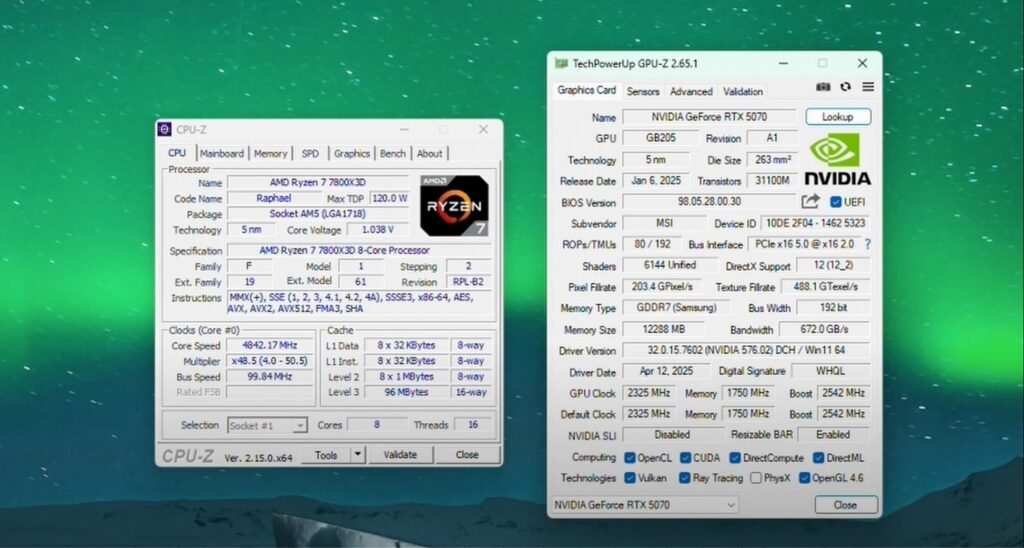So today we’re checking out a pre-build. Cyberpower got in touch and asked to take a look at one of their new 5070 pre-built PCs and put it to the test! You can find a link in the description to the Cyberpower website where you can find the Coolermaster NCORE 100 MAX custom build, and for full transparency, Cyberpower did provide us with this model as a loan unit while we did our testing and review, but our opinions are our own, especially when it comes to price which we run through at the end of the video. So, let’s talk about it.
Specs-wise, this thing is a bit of a beast, and more than capable of running modern AAA titles at higher settings from the past couple of years. At the centre is a Ryzen 7 7800X3D, paired with 32GB RAM It’s got a new 5070 for graphics and 2TB worth of M.2 storage, all sitting on top of a tiny MSI MPG B650i EDGE ITX motherboard. For CPU cooling, it uses a proprietary Coolermaster 120mm single-fan AIO which vents out the top, and because of the case type being as small and compact as it is, the radiator itself is skinny enough to fit very nicely all together quite neatly, and as you’ll see soon, performs I think exceptionally well for what it is.
Speaking of the case, Cyberpower are providing a really nice metal Cooler Master NCORE 100 MAX Mini-ITX case. It’s being branded as the ‘air cooling’ specialist case, and I can definitely see why, as it’s literally covered in holes on pretty much all sides. It’s made from aluminium, and weighs an absolute ton and measures at 17.2 x 21.2 x 48.1cm including its protrusions. It has a dual-chamber design, with the graphics card on one side and the motherboard on the other, and the doors snap into place making this case nice and simple to gain access if needed. The PSU is above the motherboard and vents straight out the top side, while the CPU cooler’s radiator is on top with a 120mm fan, and there’s a single 120mm fan as well to bring in some cool air through the sides. Unfortunately, the video outputs from the graphics card come from the bottom, which is a bit of a pain if you’re regularly swapping out components or going to be moving the case around. It’s also limited in space, being an ITX case, so the choice of graphics cards or any other component for that matter, once you want to upgrade, becomes something that needs to be considered quite thoroughly. Though to be honest, it’s a pre-build, right? So I suppose if you’re in the market for something like this, you may not be thinking about swapping out components, because if you were, you may as well build your own.
Before running through some games, I just wanted to let you know that during my testing, I kept to a modest 1440p resolution, purely because I don’t have a 4K display on hand to use with this machine. I’ve been a 1440p gamer despite running a 4070Ti in my own rig, and it’s worked well for me so far, so why change it? You can find a link to our monitor review that was used in this video at the card in the corner if you want to check that out too. Also I just wanted to let you know that where possible, I completely maxed out any graphical settings I came across to give this card a proper fair test, and I must say, with exceptions from Ghosts of Tsushima, because I feel that game is a little lacking in optimisation, it gave me such a great performance across the board with all games I threw at it. So let’s dive into some games.
Apex Legends
Starting from the top then, and in absolute alphabetical order, we’ve got some Apex Legends. Now, excuse my gameplay because this really isn’t the game for me, but despite my lack of performance, this PC performed exceptionally well here. I had to use the Steam launch option command to uncap the framerate, and through some parts of gameplay, I was maxing at 300fps, though averaging around 250fps with a 1% low of between 20-30, depending on if I was looking down a scope of my Sentinel or not.
Assassin’s Creed Valhalla
Now why I didn’t give Shadows a try I don’t know, but Valhalla kicked back a average framerate of around 127fps, with a 1% low of around 97, which is was really great to see but this did depend on if you’re inside or outside in the environment.
Atomfall
I’m pretty new to this game, and so far, within the couple of hours I’ve played the setting is amazing, and it’s made to feel even better at super smooth 1440p resolutions with this 5070 card. Inside the caves we were hitting up to 300fps, though outside it dipped to 100 – 150fps depending on what was happening on screen, but this is still majorly impressive and very smooth to play and at the end of my testing video I was averaging around 207fps which is stunning.
Black Myth: Wukong
Now, what a surprising experience. I assumed this was going to be an Elden Ring type game, but was pleasantly surprised that it was more hack and slash and playing it on this PC was a decent experience, with framerates averaging around 250fps, with a 1% low of 47. Granted not a huge amount happened as I was right at the start of the game, but still it’s one that’s going to stay on my radar once I’m done with God of War.
Call of Duty
Jumping back into Verdansk in a game of Warzone brought back some memories. Not great ones, unfortunately, because it’s never really been my cup of tea, the battle royale style games, especially those where players can almost infinitely drop to their stomachs and slide around on their knees constantly, but hey, we move. My average FPS was decent, sitting at 139, and my 1% lows were around the 87fps mark.
CS2
What can I say, CS2 by this point is super easy to run, and I was pulling off average framerates of around 273fps which is not really that surprising at this point. It felt smooth and yes although I was playing against bots because I am really bad at this game online, it gives a good impression nonetheless the type of experience you can have at 1440p with maxed out graphics. And yes, I am aware that proper hardcore esports players do like to reduce their graphics settings in favour of higher framerates, but unfortunately, I am not one of them.
Destiny 2
Unfortunately, I couldn’t get my MSI overlay to run on Destiny 2, but you can see in the top right hand side of the screen now the framerate in green, and it hovered around the late 100s throughout my testing, producing smooth gameplay even in the height of combat.
Doom Eternal
The best game ever when it come to its optimisation, and I was pleased that during combat I was producing an average fps of around 256, which is great.
fortnite
I ran two tests for Fortnite. The first was with no ray tracing switched on and I very happily was able to pull of an average FPS rate of around 84 with a 1% lows of 54. And you know what? I came 8th in that match which I thought wasn’t too bad considering I’ve only played this game a handful of times. The second game with ray tracing on, I pulled an identical frame rate so no change there, and no real difference in how the game looked or performed. However I did perform personally a hell of a lot worse and got wrecked.
Ghosts of Tsushima
As mentioned before, I will say that during the opening stages, I noticed some glitching in the lighter areas that were on fire. However, this didn’t hinder the smoothness of the gameplay, pulling in an average of 202fps and a 1% low of 127 or thereabout. Yes, again I know I’m at the beginning of the game, having not played it before, but I wanted to test it for this video and include it in my benchmarks.
God Of War
Ahhh my single player game of choice at the moment, and I am really enjoying it. It’s taken me a couple of attempts, but this time it’s stuck, and I believe I am close to the end but am not sure. Anyway, this gem was pulling in an average fps of 133 with a 1% low of 67. It ran smoothly and blocks felt like I could really time them right. Great experience all around and a nice sharp image.
Oblivion Remastered
Now of course, I’m going to be testing this game. It’s one of my all time favourites! Running around Tamriel in its lush green environments has brought back so many memories. Anyway, if you want to run it, then good news, you’ll be getting an average FPS of around 143, but this is of course very much determined by environment, outside or in some kind of cave, and a 1% Low of 4, so again, environment-based.
Overwatch 2
Another competitive shooter added to the list, but this time, a game I’m actually not too bad at. It’s Overwatch 2, and an average of 142fps at the end of my match and a 1% low of 83 which is really nice to see. It was a super sharp, colourful gameplay experience and one that was really smooth and responsive. Perfect for anying wanting to get into this eSports title and not having to tank your graphics settings, though again am very aware that some gamers may want to do this for max FPS.
Red Dead Redemption 2
Now… I got a bit annoyed with this because I know I’ve completed this game. But where’s my data? I have no idea. Anyway, unfortunately I needed to start again, so thought the initial train robbery would be a good time to hit the record button, and it gave me a 100fps average and a 1% low of 69 so not too bad here.
Warhammer: Space Marine 2
Now this looks lovely and sharp and colourful and played really well on this PC. I couldn’t fault it at all and it seems really well optimised too. I maxed the settings and managed an average FPS of 95 which is wonderful and 1% Low of 63 which I thought for this great looking game was absolutely fine. I had no issue with the part of the game I played, though cannot speak for SUPER busy areas. But I can’t see it being a problem based on this performance.
Stalker 2
And finally, Stalker 2! A game that I’ve not really had the pleasure of playing too much. I’m not a massive fan, but I know it takes a bit of power to run well. However, with the 5070 here, I achieved an average FPS of around 109 and a 1% low of around 37. Not too bad for running around the wild wasteland
Cinebench
Running a Cinebench benchmark, I got back a score of 1,067 on a multicore score and 112 on a single core score which wasn’t too bad, and falls closely in line with the Ryzen 7 5800X and the Apple M1 chip according to Cinebench themselves.
Temperature-wise though, for a PC of this size and the fact that as mentioned, everything is completely packed into this tiny space, they actually came out okay. The 7800X3D, which, knowing my 5800X after gaming, I expected it to run super hot, but nope, I was pleasantly surprised. It hit a max temperature of around 77-degrees, which okay is hot but it’s not crazy. And it hovered mostly around the 53-degree mark, which is superb for such a packed-in and minimal cooler. The 5070 also played ball when it came to temps coming in at 69 degrees as a maximum temp and was very quickly able to get back to the 30-degree mark after stopping playing games. Unreal really.
However, the big question will always be, is this thing worth it? And I suppose if you’re someone who wants a hassle-free experience with a custom gaming PC, then yes. It performs really well and will look lovely on the desk. However, this thing also costs £1,798 from Cyberpower themselves, of which I did do a quick comparison, please don’t judge the piece of paper method, and if I were to purchase all of these components myself, the price would come out at £1,397, which is a roughly £400 difference. I did for full transparency, round up and down to the nearest pound, and I was unsure on which graphics card it actually was, as it’s an MSI card inside this PC here, but PC Part Picker didn’t have a price for what I’m assuming is an MSI Shadow 2X, I took the most common price of £560. But at a £400 difference, there is a premium if you were to go through Cyberpower, but of course they’ve got to make profit, and they’ve got to charge labour costs so in reality maybe not that bad. Also the advantage of that is the PC is their responsibility, and if something was to go wrong, which I will say did with our first model that was sent through, their customer service and helpdesk team were absolutely superb in dealing with our issues. I haven’t studied any of their warranty information in-depth, but I can speak for their service and willingness to help with issues experienced by us. So all in all, a real nice PC by Cyberpower, and a hasstle-free way into high end PC gaming.
The post Let’s Check Out The Cyberpower NCORE 100 MAX Pre-Build appeared first on TechNuovo | Bitesized tech news and reviews.