With enforced changes to the App Store guidelines meaning Apple is far less likely to be taking a cut of Spotify subscription revenue, Apple has a novel idea to ensure it gets paid: Do more to bring Spotify users to Apple Music.
The company appears to be expanding testing of a tool that helps users of rival streaming services bring their libraries and playlists to Apple Music with the greatest of ease.
Apple has teamed up with an existing service called SongShift for the process that assists with the migration within Apple Music.
We first saw evidence of this in February when Reddit users saw SongShift pop up in an Apple Music beta for some of the best Android phones.
Now Apple is bringing it to home soil for iPhone and iPad users, while it’s also possible on the web.
Right now it only appears to be available for users in Australia and New Zealand (via 9to5Mac). The haste is understandable given, in some territories, Spotify et al are able to advertise their own prices in the app and link out to their own websites for payment.
Apple says in a support document that: “You can start your transfer in the Apple Music app on your iPhone, iPad, Android device, or on the web. You can transfer your songs, albums, and playlists from other music services to Apple Music, but what you can transfer varies by service. You can still access all of your saved content in the other service. Transferring music to Apple Music is provided by a third-party.”
Apple explains the process as follows:
1) Go to Music Settings:
– On an iPhone or iPad, go to Settings > Apps > Music.
– On an Android device, open the Apple Music app, tap the More button, tap the More button , then tap Settings.
2) Tap Transfer Music from Other Music Services.
3) Choose from the list of supported music services. Then sign in to the music service.
4Choose what you want to transfer.
5) Tap Add to Library.
6) Wait for Apple Music to find matches for your music in the Apple Music catalog. Once this process is complete, you’ll see one of the following messages:
– Transfer Complete: Apple Music found matches for the music in the Apple Music catalog and added the music to your library.
– Some Music Needs Review: Apple Music didn’t find an exact match but found similar alternate versions for the music. Tap Review Now, choose an alternate version, then tap Save to add the music to your library.
Apple Support
Opinion
It’s no surprise Apple is ramping up efforts to encourage transfers to Apple Music. When it was taking a cut from every Spotify subscription made through the App Store, it was pretty much free money. Pure profit. Now Spotify has secured its freedom from that payment structure in some territories, you’d expect Apple to work a little harder to prize subscribers away from Spotify.
The post Apple makes it easier to dump Spotify for Apple Music appeared first on Trusted Reviews.