So second time round for looking at wireless mech networks! I better stop making a habit of this. First it was Acer’s offering, which let’s be honest didn’t go as planned especially with their setup side, and this time around I’m looking at Netgear’s offering with the Nighthawk RS200 and 100. Setup was fine, but it’s making some pretty chonky sacrifices in the name of price, and most notably it comes down to bands. The Nighthawk RS200 is a dual-band router, which means it only has access to the standard 2.4GHz and 5GHz bandwidths. It’s missing that crucial 6GHz connection, though I must say it’s not necessarily a bad thing, as the UK market, at the time of making this video anyway, only has access to lower 6GHz bands due to Ofcom not allowing consumers to use higher bandwidths. Okay, I’m so I’m pretending to understand completely what this means and excuse any terminology I might get wrong, but for now it’s safe to say it’s not as big a problem as one might think, being a Wi-Fi 7 enabled router, though we have also got Wi-Fi 6 gear out there, and have done for some time. But it could become a problem in the near future once 6GHz becomes more common in the home.
However, because Wi-Fi 7 has other technologies that this RS200 takes advantage of, it means that it can still be classed as a Wi-Fi 7 router, and in some cases, will outperform Wi-Fi 5 and Wi-Fi 6 enabled routers. I’ve already seen a vast improvement on my speed test results between my Virgin Hub 4 on a 5GHz band and the RS200 on the same band. Okay my home broadband is only a Gig, but still, it’s an improvement. And with a top speed of 6.5Gbps, it’ll easily handle devices connected and wanting to use my 1Gbps broadband. Netgear claim 80 devices can be connected simultaneously. However, who has 80 devices in the home right now? That’s a lot of juice! But, for more office based networks, with staff and laptops and desktops about the place, I can see it being used here.
So let’s have a look at its physical design. To be honest, for something called Nighthawk, it’s very understated. It sits at the same rough size as my Hub 4 from Virgin, has a bunch of status lights down the front, and has some sharp edges towards the nose. It looks posh and would fit into a modern space no problem. Down the back, a nice thing to see is the number of ports. You can find a 2.5Gb WAN port, a 2.5Gb LAN port, three gigabit Ethernet ports and a single USB-A 3.0 port for storage devices. Tehre are four internal antennas for that 360-degree signal, which would be great if you could place this as central to the home as possible.
Setup was fairly simple, though a slightly lengthy process compared to the last Wi-Fi 7 router we’ve just seen, and the stages required me to create a new account, a new admin password and firmware updates. One thing which is was odd was the router created two WiFi channels named exactly the same thing inside of my wireless settings on my phone, and connecting to one of them almost interrupted my initial setup, until I connected to the other one which worked right away and I could continue with the final stages. This I do believe, had something to do with what Netgear are calling Smart Connect, which is essentially their version of auto-band switching that usually happens with routers, depending on signal and distance and congestion and all of that jazz, though if you want, you can turn this off so you can connect to each individual bandwidth you choose. However, the time it takes to connect to the RS200, to change the setting, to then hit save and reconnect to the router just takes the biscuit. It’s such a lengthy process and changing settings inside the app isn’t as simple as just toggling an option. You’ve got to wait… and wait… and wait… and you get the point.
Once you’re inside of the homescreen of the app, everything I think is laid out very nicely in terms of where to go to get to each settings. From top to bottom, left to right, you can see your device manager and each connected device. You’ve got Netgear Armour which is a paid for subscription service for added security. It’s powered by BITDEFENDER, I activated the free trial, didn’t touch it again. Same with Parental Controls. Everything is pretty much locked behind a paywall, unless you just want to pause use of the internet on a particular device in the house. However, the kid could just disconnect from the router and begin using their phone on 4G anyway. You’ve got a speed checker, Wi-Fi Analysis to check the stability of the network, the ability to set up a guest network and some more traditional Wi-Fi settings like changing your password and network names and things like that. All pretty intuitive, and all neatly wrapped up in a nice-looking app.
And in terms of performance for the internet? Well, to be frank, I live alone. I have one gaming PC, a mobile phone, and a laptop I barely use. The gaming PC is connected via Ethernet to the 2.5GB LAN port so I’m getting max speed there. My phone is the only thing that saw an improvement, and that was only going from around 400Mbps to 1000Mbps on a download, and the same on an upload because Virgin Media cap our upload speeds to buggery. So I’m not winning there really. So yeah, big performance jump over my Virgin router, but I can still load an Instagram feed quickly while connected to my Virgin router. So who is this for? Well, families. People with lots of devices. People who will be connecting said devices to this thing all at once and trying to stream content, play Warzone on the Playstation, work from home, taking Teams calls, or if you’re in an office environment with lots of Wi-Fi enabled devices.
The RS200 can be found online for around £200 at the time of writing this script which really isn’t that bad at all in terms of price to get into Wi-Fi 7. There’s the RS300 too if you’re desperate for that tri-band inclusion of the 6GHz bandwidth. But to be honest there’s a whole range of them right up to RS700s which can transfer data at 19Gbps and has a 10Gig port on it but costs £700. So needs must, but if you’ve got some old tatty wireless router, or you want a bit more performance than those that come with an ISP, like my Hub 4 from Virgin, and you’ve got the devices to warrant it, £200 isn’t that bad. Or £300 if you’re desperate for the 6GHz bandwidth, only you know your needs.
The post Netgear Nighthawk RS200 Router Review appeared first on TechNuovo | Bitesized tech news and reviews.