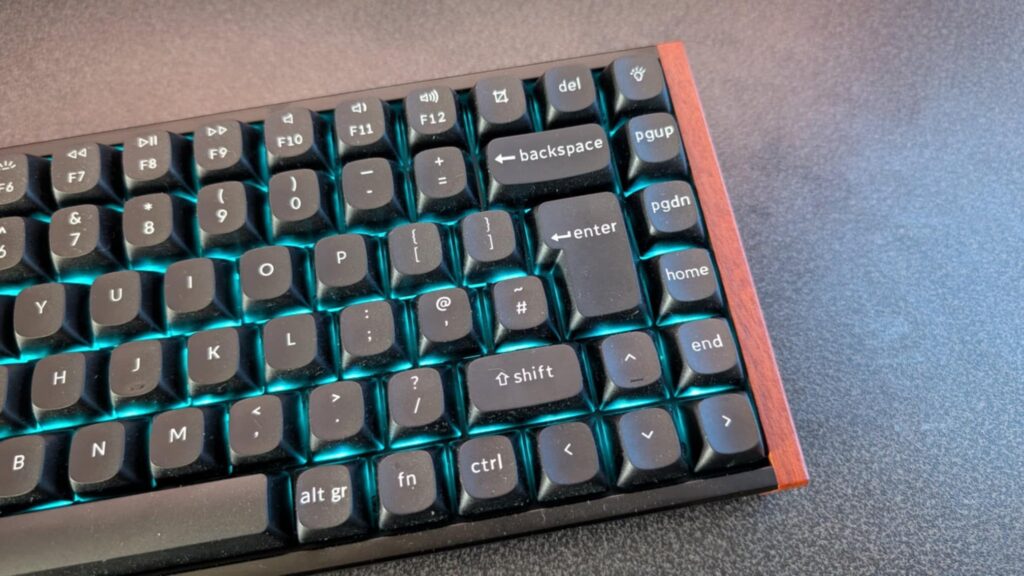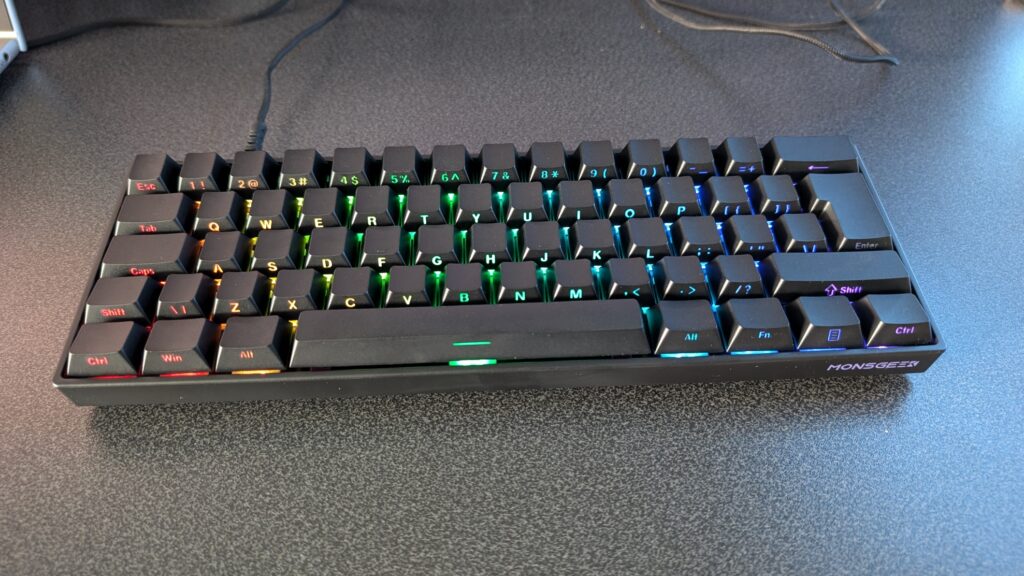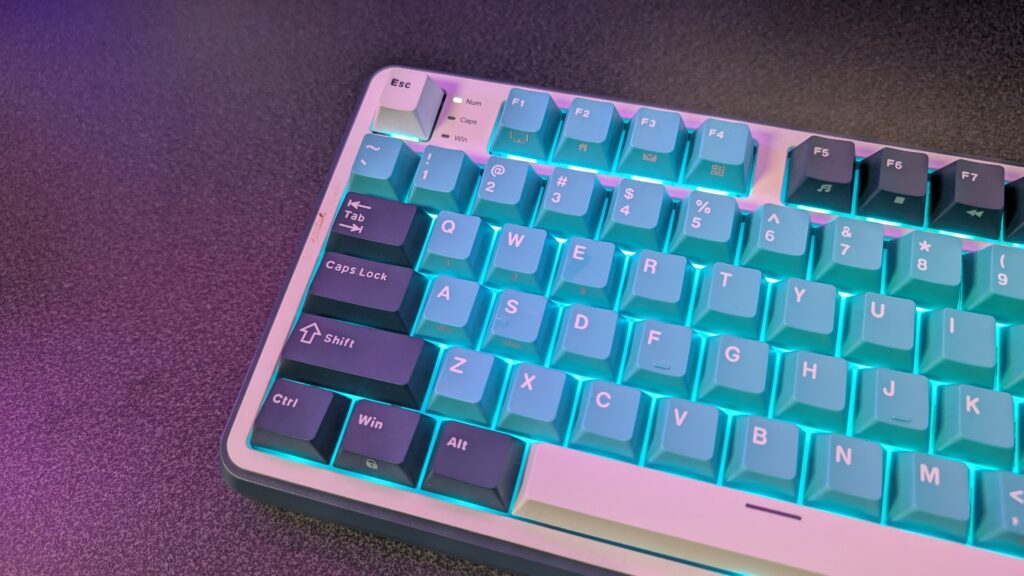Okay, so I might have found my new favourite keyboard. But hear me out, because unfortunately, it’s not perfect. It’s stayed on my desk now as my main keyboard for a good amount of time while I’ve been busy with other video projects, and it’s seen its fair share of gaming, working inside of Davinci Resolve, writing scripts and just general work-based tasks. I’m not shy about the fact that there are a couple of areas where I think Keychron has fallen a little bit, which is a shame to say the least, because I do really like this thing. However, let’s talk about it.
Let’s first look at the K2’s design, because I find it so intricate that there are two wooden accents running down each side which gives this keyboard a real unique look to it. I might have been keen to have asked for some white painted wood, but right now, as it looks, matching with the Escape key, it looks lovely. There are a few editions though to choose from, which come in different colourways and if you want the wood you’re going to need to spend a little extra. The standard edition on the Keychron website is all black with the green escape key. The special editions come in black and white and have the dark rosewood accent, and the ISO edition is all to do with layout changes. By default, the ISO special edition keyboard, which I have here, came with a Mac layout, and I spent some time changing the keycaps to suit a Windows setup. No big deal here, I don’t think, as this keyboard I feel is really geared towards office workers and typing experiences. The font on the PBT keys is nice and clear, although there’s no shine through from the north-facing RGB, which is a little annoying; however, if you wanted that, you could change the keycaps. Though I must say the RGB here is a little dim even at its brightest settings. It’s more for overall aesthetic rather than function, and it looks alright, don’t get me wrong, but I would have liked to have had a brighter effect, or south-facing RGB. It’s all sitting inside of an aluminium case to really round off how premium this keyboard feels, and I must also say it’s a bit weighty too. There are some small rubber feet on the bottom to save it from scratching up your desk, but all in all, a nice-looking keyboard.
Down the left-hand side, you can find a USB Type-C input, which I’ve said in the past I am not a fan of, especially as my PC is on the right-hand side of me at my desk. It’s a wireless keyboard so you don’t need to plug it in constantly, I suppose, and there are also toggle switches to toggle its 2.4GHz, Bluetooth of wired modes, and also to switch between a Windows of Mac layout. I do sometimes find myself toggling the connection switch back and forth because at times this keyboard has taken forever to wake up from its sleep, and bashing keys doesn’t seem to work all the time. Hitting the spacebar alone sometimes works, but not always. And if you’ve taken a quick break from typing, to look at another browser tab, to then go back to typing, and the keyboard has fallen asleep, it’s pretty annoying it doesn’t wake up when you continue typing. That’s gripe number one, maybe not a big one, but it still frustrates me from time to time when using this keyboard for work.
Now, the other gripe is how tall this keyboard sits. It has full-sized keycaps, which yes while they are very nice, do sit quite tall, and at times, especially with the rear stands all the way up, I’ve noticed my wrists getting a little sore based on the position of my hands. Maybe I’m not used to this kind of thing, but I’m unsure if I could use this keyboard if my job involved me typing full-time for a living. I’ve adjusted my actuation down to 0.8mm inside of the software, which is a QMK browser-based software by the way, which I love, and it still hasn’t made much of a difference. The switches are pre-lubed Gateron double-rail magnetic switches and have a gram force of 40 and an end force of 60g, and I think this is why typing began to get aggravating because this keyboard is not a light touch by any means. Actuations for each key can hit a minimum of 0.1mm will attract gamers and have an actuation range of 0.01 to 3.8mm. They feel good and are accurate, and I really am beginning to like a magnetic switch based on that custom actuation level. Please note too that while this keyboard is hotswappable with its switches too, it is only compatible with the double-rail switches that Keychron sell. It has a decent thockiness to it thanks to the several dampening layers that come with it, including silicon pads, EPDM foam, EVA foam and a bottom case PET film.
Inside of the QMK web software, you can find your usual settings for setting your keymaps, set some macros, change your RGB effects and so some keytests and update your firmware. ALl real standard settings. However, where gaming comes in is with your custom actuation points which include toggling on rapid trigger technology. You’ve also got Last Keystroke Prioritisation and Snap Click here which if you want to risk your Steam accounts to play some CS2, unsure how Riot and Valorant feel about this kind of tech, but it’s there for you eSports gamers out there. You’ve got a dynamic rapid trigger for quick strafing in certain games and finally dynamic keystrokes for different actions set to one key. Like a run and sprint based on how low the key is actuated. It’s all very easy to set up and save and keep your settings on the fly. And the menus are nicely laid out too and nothing is confusing, which is nice. What is interesting is the analogue mode which enables variable inputs, so there’s no one single actuation point. It’ll be advantageous in a racing game for example like Forza where you may not want to apply the entire throttle or brake.
Unfortunately though I didn’t play any racing games with this keyboard I only stuck to my old trusty FPS titles like Overwatch 2, but as I said before, while this keyboard does have gaming features, it feels like it’s so much more aimed at the office worker who likes to game in the evenings. Though typing was uncomfortable for an extended period, gaming surprisingly wasn’t bad. It was a wicked experience and while rapid triggers and Snap Keys won’t make me any better at Counterstrike, I will say that for the games I play, I was extremely happy with how comfortable the keyboard felt. It’s got a 1000Hz polling rate which is absolutely fine for a keyboard and this one never missed a beat.
The Keychron K2 HE Keyboard not only looks stunning, but it also performs a dream too. Yes, I’ve got some gripes, and typing experience, funnily enough, being one of them could be enough to put me off, but it hasn’t so far. And unless in the next few keyboards I have coming up I find something that really impresses me, the K2 HE will be back on the desk in no time. The entry-level keyboard will set you back around £143, the special edition versions will hit £153, but that’s not too bad, to be honest. Go for the wood variant too, you won’t be disappointed. What a cracking keyboard.
The post Keychron K2 HE Keyboard Review appeared first on TechNuovo | Bitesized tech news and reviews.