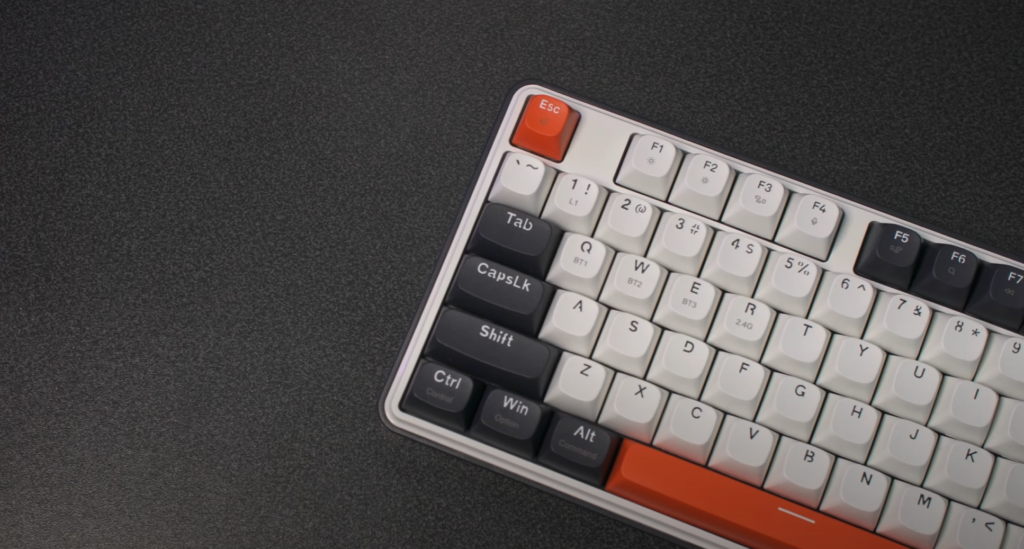Hello everyone and welcome back to the channel, today we’re going to be talking about the Red Dragon Wyvern Pro K689 mechanical keyboard, which is the second gaming keyboard from Red Dragon we’ve seen recently. This however is the much larger keyboard out of the two, and gives you a traditional 104-key layout, complete with function keys above the arrow keys and a number pad on the right. Above the number pad are four custom keys for mute, your calculator, locking your desktop and minimising every single window, which is actually for me a pretty useful hotkey.
In terms of design, the Wyvern Pro uses a white, orange and black colourway which to me does look very industrial, like something that fell out of a game of Satisfactory. I do like it though. It’s bright and vivid and uses PBT keycaps with a custom font which again aids in the industrial aesthetic. It’s clear to read, and features RGB effects, which aren’t too bright which is a shame. It’s north facing too which is a bit less popular with keyboard enthusiasts, and there’s no shine through keycaps either. Above the arrow keys you’ve got switches to change you connection from 2.4GHz to Bluetooth or wired, and one for a Mac or Windows layout, though for some reason in Windows mode, my Windows key didn’t work. You’ve got some risers on the bottom to tilt the keyboard to make it more comfortable to use, and overall the size sits at 44 x 13 x 3cm at its largest point. It’s got a 4,000mAh battery, and I found myself really charging this once a week based on my gaming usage in the evenings though I must say compared to the Galatin I’ve just seen, I did miss the screen to give me a prompt when my battery was running low.
The board is gasket mounted, and while there is a little bit of flex, it’s nothing like what I experienced with the Galatin last time. It makes for a comfy typing experience though and the switches, which are the same custom Mint Mambo switches I tested before, however there is much less noise dampening here with only three layers of foam being IPXE, PO foam and a bottom foam pad. The noise effect is loud and though it’s gives off this thocky sound profile, the space bar sounds decent too by the way, but as I said it might not be for you as it is quite loud. The typing and gaming feel to this thing is smooth, and the keys are really nice and light to press, and have a decent return actuation too. The travel distance is exactly the same as before, with an actuation travel of 2.0+5mm with a force of 40+10 gram force and total travel time of 3.6mm.
The Wyvern uses a very basic software to access things like RGB effects, to set up your macros and functions. It’s extremely basic and very easy to use and is plain and nicely laid out. And the best part is? This thing also costs £51 on the Red Dragon website which is such a steal! It’s a really nice and lightweight keyboard that will suit gamers as well as those wanting something aimed at every day work use. Sure the numberpad might not be for everyone, I personally like them because I use the numbers as hotkeys for things like OBS Studio and changing scenes, but I get it that some people may like to go without. The RGB is a bit of a let down as the brightness so a little dull. But I don’t think that’s enough to sleep on this keyboard. For more info, check out the Red Dragon website.
The post Check Out The Red Dragon Wyvern Pro K689 Gaming Keyboard appeared first on TechNuovo | Bitesized tech news and reviews.