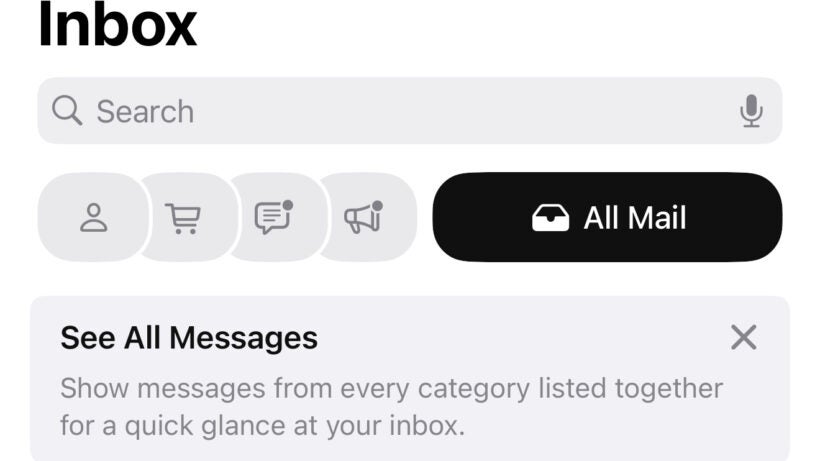The revamp of Apple’s Mail in iOS 18 introduced Gmail-like categories app hasn’t been universally popular among users. A slight change set to arrive in iOS 18 could change that.
In the beta versions for iOS 18.5 Apple is adding a visible All Mail tab to categories like Primary, Transactions, Updates and Promotions.
All along, as 9to5Mac points out, the All Mail category has been there! See, it’s right there below. You’d just have to swipe all the way left. I did not know this and it would have been helpful to know this.
The categorisation of the emails for the best iPhone models is powered by Apple Intelligence. As has been evident, Apple Intelligence hasn’t been a bastion of accuracy and reliability for user.
So some users, myself included have worried that important emails may have been mis-categorised and lost in the shuffle.
As a result, they may have turned off Apple Mail categories. Indeed, in response to search traffic spiking on the matter, we wrote a guide on how to turn off Apple Mail categories in iOS 18.
It’s pretty easy actually, and here’s the short version.
Open the Mail app on your iPhone.
Tap the three dots in the upper-right corner.
Tap List View.
Enjoy the old-style Mail app.
If users had known there was an obvious way to keep categories available and still see an All Mail view then they may have been more inclined to keep keep the feature turned on.
Now Apple may be rectifying this own goal in iOS 18.5 which is likely to arrive sometime in the next few weeks.
Opinion
I was excited about this feature when it arrived but, as with most people (especially the self-employed), your email has to be completely trustworthy. We cannot afford to miss important communications because Apple stuck it in a Promotions tab when in reality we were being offered a promotion. The All Mail option will help restore some trust.
The post Apple Mail iOS 18.5 tweak might save the app’s AI revamp appeared first on Trusted Reviews.