Upgrading your PC can feel like a dilemma in 2025. New CPUs, graphics cards, and memory kits launch yearly, each promising better performance. But if you’re in the UK, which upgrades will deliver a noticeable speed boost for the money? And how do local factors impact your upgrade decisions? This article breaks down the components that improve performance, all with a UK-focused perspective. Understanding which computer hardware upgrades – such as RAM, storage, and peripherals – are most effective will help you make the best choices for your needs.
Understanding PC Components: The Building Blocks of Performance
Before diving into the upgrade process, it’s essential to understand the core PC components that drive system performance. At the heart of every PC is the central processing unit (CPU), which handles all the processing tasks and calculations. The graphics card (GPU) is responsible for rendering images, videos, and 3D graphics – crucial for gaming and creative work. Random access memory (RAM) acts as your system’s short-term memory, storing data that your CPU and GPU need quick access to, which is vital for multitasking and running modern games smoothly.
Storage devices come in two main forms: traditional hard disk drives (HDDs) and faster solid-state drives (SSDs). While HDDs offer more storage for less money, SSDs dramatically improve boot times and application loading speeds. The power supply is another critical component, delivering stable power to all your PC components. An underpowered or low-quality power supply can limit performance or even damage new components.
When upgrading, always consider compatibility – your new components must work with your existing motherboard, power supply, and case. For example, not all motherboards support the latest CPUs, RAM types, or graphics cards, and some storage devices require specific connectors or slots. Ensuring compatibility between your PC components is key to a smooth upgrade and optimal performance.
Why Upgrades Matter (and When They Don’t)
Not every shiny new component will transform your computing experience. It’s essential to identify bottlenecks in your current system. An older PC might be held back by a slow hard drive or too little RAM, whilst a gamer’s rig could be starving for GPU power. In 2025, we also have an interesting market dynamic: cutting-edge tech is emerging, and current-gen hardware is getting cheaper. As new products launch, current-generation hardware prices tend to fall, making 2025 an opportune time to upgrade even if you’re on a budget.
That said, a savvy upgrader should prioritise the parts that yield the biggest performance gains. Deciding whether to purchase new components or upgrade your PC depends on identifying which upgrades will provide the most value for your needs.
Evaluating Upgrade Potential: Is Your System Worth It?
Before investing in new hardware, it’s wise to evaluate your current system’s upgrade potential. Start by identifying which components are holding back your performance – often called bottlenecks. For instance, if your graphics card struggles with modern games but your processor and RAM are still up to date, a graphics card upgrade might be all you need. Conversely, if your system is several years old, with outdated processors and a basic power supply, upgrading individual components may not deliver the best value.
Check the compatibility of new hardware with your existing motherboard and power supply. Some older systems can’t support the latest graphics cards or processors, and upgrading might require replacing multiple components, increasing the overall cost. Benchmarking tools can help you assess your current system’s performance and pinpoint which upgrades will have the most impact. If your system is still compatible with modern components and has a reliable power supply, targeted upgrades – like more RAM or a new graphics card – can breathe new life into your PC without breaking the bank.
CPU Upgrades: A Balanced Boost
When it helps: Upgrading your processor (CPU) can significantly speed up multithreaded workloads (like video editing, 3D rendering, or heavy multitasking) and improve gaming performance in CPU-limited titles. If you’re moving from a CPU that’s 5+ years old, the jump to a 2025-era CPU can be substantial – newer chips pack more cores and higher IPC (instructions per cycle). For example, an entry-level modern Intel Core i5 or AMD Ryzen 5 today will often outperform a high-end chip from 2017-2018 by a wide margin in both productivity and gaming. Modern CPUs also bring platform benefits like DDR5 memory support and PCIe 4.0/5.0 for faster SSDs.
When it doesn’t: If your current CPU isn’t fully utilised or is reasonably recent, upgrading it alone may yield minimal real-world difference. For typical office work or web browsing, any mid-range CPU from the last few years is likely “fast enough”. Upgrading a CPU can also be costly if it requires a new motherboard (and new RAM in the case of moving to DDR5). Consider your use case: a gamer with an older 4-core CPU might see higher minimum and average FPS by moving to a modern 8-core, but someone using their PC for light tasks might not notice a change. Also, ensure your cooling is adequate – high-end chips need good cooling to boost; in some cases, a new CPU plus a better cooler can eliminate thermal throttling and sustain performance.
UK market tip: In the UK, retailers like Scan and Overclockers UK often run bundle deals (CPU + cooler or motherboard) that can save you money. Before buying, compare prices across shops – using a tool like PricePop.com (a UK-based price comparison website) lets you see which retailer has the best price at the moment. Subtle differences (free delivery, game bundle promotions) can also sway your decision. All told a CPU upgrade can boost system snappiness and software speeds if your current chip is a bottleneck but weigh up the total platform upgrade cost.
Memory (RAM) Upgrades: When upgrading, pay close attention to RAM module compatibility with your motherboard and CPU. Also, mixing and matching old RAM modules can be hit-or-miss; ideally, you should buy a matched kit of RAM modules for the best results.
GPU Upgrades: The Gaming Game-Changer
For PC gamers or those doing GPU-accelerated work, the graphics card (GPU) is often the single most impactful upgrade. Upgrading your GPU is especially crucial for optimal pc gaming performance, as modern titles demand significant graphics power to run smoothly at high settings. Dedicated GPUs handle the demanding needs of modern games better than integrated graphics. A new GPU can skyrocket your frame rates and enable higher resolutions or VR – as long as the rest of your system (CPU, PSU, case airflow) is up to the task.
Performance gains: Modern GPUs are leaps ahead of older ones. To put it in perspective, a mid-range card like Nvidia’s GeForce RTX 4070 delivers roughly 3× the performance of the once-popular GTX 1060 from 2016 in 1080p gaming. That means if you’ve sat out a few generations, an upgrade now can feel like a night-and-day improvement. Newer GPUs also support advanced features like real-time ray tracing and AI upscaling (DLSS/FSR), which can both improve visual quality and performance in supported games. AMD’s latest Radeon RX 7000 series and Nvidia’s RTX 40-series (and impending 50-series) focus on better power efficiency, too, so you often get more performance per watt – a relief for electricity bills.
Considerations: Before splashing out on a top-tier graphics card, consider your monitor and the games you play. If you’re on a 1080p 60Hz display, a mid-range GPU may already drive it at max settings – a higher-end card won’t improve visible performance beyond pushing absurdly high frame rates. However, if you’ve upgraded to a 1440p or 4K high refresh rate monitor (which many UK gamers did as prices of high-refresh screens dropped), a more powerful GPU will shine. Note that in 2025, the very high-end GPUs still carry hefty price tags – often well over £1,000 for flagship models – and that offer diminishing returns unless you truly need the fastest speeds for 4K ultra gaming or professional workloads. Meanwhile, mid-range GPUs (think RTX 4060 / RX 7600 up to RTX 4070 / RX 7700 XT) provide excellent performance for the money and are available around a few hundred pounds.
UK market tip: The UK hardware market has largely stabilised from the volatility of a few years ago (no more massive GPU shortages or crypto-driven price spikes). In fact, as newer models launch, older-generation cards often go on sale. Keep an eye on retailers like Overclockers UK or eBuyer for clearance deals on last-gen GPUs. Also, UK shoppers benefit from standard two-year manufacturer warranties on many GPUs – something to consider if you’re buying a lesser-known brand. And as always, shop around. Sometimes Currys or Amazon UK might discount a GPU model while specialist retailers haven’t, or vice versa, so a quick compare-and-save approach is wise.
Memory (RAM) Upgrades: More Multitasking, Fewer Slowdowns
Adding more RAM is one of the easiest and most cost-effective upgrades, especially if your PC currently has a low amount. In 2025, 16 GB is considered the comfortable minimum for gaming and heavy multitasking, with 32 GB being ideal for enthusiasts, content creators, or anyone juggling lots of applications. More RAM can help store textures and maps used by games, improving performance. Moving from 8 GB to 16 GB can eliminate lag from hitting memory limits, and even going from 16 GB to 32 GB will smooth out performance in memory-hungry tasks (like editing 4K videos, running virtual machines, or playing the latest AAA games while streaming).
DDR4 vs DDR5: Newer systems use DDR5 RAM, which offers higher bandwidth than DDR4. Does it boost performance? Yes, but modestly for most consumers. DDR5 can give a few extra FPS in some games and improve throughput in memory-intensive workloads. The biggest difference is felt if your current RAM amount is insufficient – doubling your RAM (say 8→16 GB) often yields a more noticeable improvement than the generational speed difference between DDR4 and DDR5. By 2025, DDR5 has matured and prices have come down significantly from when it first launched. In fact, industry analysts projected PC DRAM prices to drop by roughly 8–13% in mid-2025 due to an oversupply of memory in the market.
For consumers, that means RAM upgrades are cheaper than ever. You might find a 16 GB (2×8 GB) DDR5 kit or a 32 GB kit at prices that would have seemed unbelievable a couple of years ago.
When more RAM won’t help: If you already have plenty of memory (e.g. 32 GB and you’re just gaming or doing standard office work), adding more won’t speed things up – your system simply won’t use beyond what it needs. There’s also the question of latency/timings and dual-channel vs single-channel configuration, but for most users, capacity is king until you meet your typical usage needs. Tip: Always check your motherboard’s RAM compatibility (DDR4 vs DDR5, supported speeds) before buying. Also, mixing and matching old RAM sticks can be hit-or-miss; ideally, buy a matched kit for the best results.
UK market tip: RAM is widely available through all major UK retailers – even Currys stocks common memory kits, and specialists like Scan.co.uk often have the latest high-speed kits, and many retailers offer free delivery on small items like RAM. Using a comparison tool can help you spot if a particular 32 GB kit is, say, £5-£10+ cheaper on Amazon UK versus Overclockers, etc. Given the competitive pricing and frequent sales (especially during events like Black Friday or Boxing Day sales), you can snag memory upgrades at excellent value. In short, if your PC feels sluggish switching between programs or if modern games are maxing out your current RAM, an upgrade here will likely boost your system’s responsiveness noticeably.
Storage Upgrades: SSDs and Faster Load Times
If your PC still runs on a mechanical hard disk drive (HDD) for its operating system or games, upgrading to a solid-state drive (SSD) will massively improve your experience. Upgrading your boot drive from an HDD to an SSD is especially important, as a faster boot drive leads to much quicker boot times and greatly improves overall system responsiveness. Solid State Drives (SSDs) are faster and more reliable than Hard Disk Drives (HDDs). An SSD upgrade doesn’t increase FPS or processing power, but it dramatically cuts load and boot times, making everything feel snappier.
From HDD to SSD: This is arguably the most impactful upgrade for an older PC. Switching from a spinning HDD to even a basic SATA SSD can make Windows boot in seconds rather than minutes and reduce game level load times significantly. Installing an SSD requires reinstalling and configuring your computer. It’s the difference between feeling like your PC is slogging through mud versus gliding on ice. In 2025, SSDs are very affordable – a 1TB SATA SSD often costs around £50-£60, and even large 2TB drives are within reach for budget-conscious builders. The improvement in everyday responsiveness is well worth the cost.
SATA to NVMe: Modern motherboards support M.2 NVMe SSDs, which use the PCIe bus for even higher speeds. If you already have a SATA SSD, moving to an NVMe (especially a Gen4 model) will boost sequential read/write speeds (great for moving big files or video editing). Game loading and Windows startup will get a bit faster, though the jump won’t be as eye-popping as the HDD→SSD leap. NVMe shines in tasks like copying large datasets or running many disk operations at once. Note: Newer NVMe drives using PCIe Gen4 or Gen5 offer blazing throughput (>7,000 MB/s for Gen4, even more for Gen5), but those peak speeds aren’t always noticed in regular use beyond specific scenarios. For most users, a good Gen3 or Gen4 NVMe drive hits the sweet spot in terms of price and performance.
Storage capacity and organisation: Another angle to “performance” is having enough space. An almost-full drive (whether HDD or SSD) can hurt performance (due to fragmentation, lack of swap space, etc.). Upgrading from a smaller drive that’s 90% full to a larger one can remove those constraints and improve system stability and speed. Consider also adding a secondary SSD for games or scratch disks if your primary SSD is limited.
UK market tip: UK retailers frequently discount SSDs, as seen in seasonal sales. Check Amazon UK, Ebuyer, Scan, and even Novatech for deals on popular models from Samsung, Crucial, WD, etc. Be aware that the cheapest SSDs might be DRAM-less models, which are slower in certain situations – it can be worth spending a little extra for a well-reviewed drive.
Operating System Considerations: The Hidden Performance Factor
While hardware upgrades are often the focus, your operating system (OS) plays a crucial role in overall PC performance. An outdated or poorly optimised OS can bottleneck even the most powerful hardware, limiting the benefits of your upgrades. When planning your upgrade process, ensure your OS is compatible with new components – especially modern processors, graphics cards, and larger amounts of RAM.
Upgrading to a 64-bit operating system is essential for unlocking the full potential of today’s hardware, allowing your PC to utilise more than 4GB of RAM and take advantage of advanced processor features. Keeping your OS and drivers up to date is equally important, as updates often include performance improvements, bug fixes, and enhanced compatibility with new hardware. Regular maintenance, such as removing unnecessary programs and optimising startup processes, can further boost PC performance and ensure you get the most out of your hardware upgrades. Ultimately, a well-maintained and compatible operating system is the foundation for a smooth gaming experience and efficient everyday computing.
Other Considerations: Cooling, Power, and Peripherals
Upgrading core components (CPU, GPU, RAM, storage) will give you the most direct performance gains. However, a few other hardware changes can complement your upgrades or improve your user experience:
Cooling Solutions: A better CPU cooler (or additional case fans) won’t raise the peak benchmark scores of a healthy system, but it can help your new high-performance CPU or GPU sustain its turbo frequencies under load. If you find your CPU is throttling (check temperatures whilst running heavy tasks), investing in a quality air cooler or all-in-one liquid cooler can boost sustained performance by keeping temperatures in check. For high-performance systems, water cooling is an advanced option that offers superior thermal management and quieter operation, especially for overclocked CPUs and GPUs. In the UK, brands like Noctua, Cooler Master, or Corsair are readily available – just ensure your PC case has enough space for the cooler, as different form factors can affect compatibility with cooling solutions and other hardware. Good cooling also reduces noise since fans don’t have to work as hard, improving your overall PC experience.
Power Supply (PSU): Upgrading to a more powerful GPU or CPU might necessitate a PSU upgrade. Power supplies are crucial for system stability and efficiency, allowing all components to run without power compromise. Whilst a new PSU doesn’t directly increase performance, insufficient or unstable power can cause system crashes or prevent your GPU from reaching its highest power draw (thereby limiting performance). If you’re moving from, say, a 150W graphics card to a 300W beast, check that your PSU has the wattage and the necessary PCIe power connectors (and is of decent quality; cheap, no-name PSUs can be risky). Make sure you have a reliable power cable to ensure proper power delivery to your components, such as SSDs and graphics cards. UK retailers like Overclockers UK and Scan have PSU calculators on their sites – use these tools to gauge what capacity you need. Always factor the cost of a PSU, if required, into your upgrade budget.
Monitors and Peripherals: A monitor upgrade won’t make your PC internally faster, but it can enhance your computing experience and even change what “performance” means to you. For gamers, moving to a high-refresh monitor (e.g. 144 Hz or 240 Hz) can make gameplay feel smoother – but you’ll need a capable GPU to actually drive those high frame rates. Likewise, a higher resolution display (1440p, 4K, or ultrawide) offers more visual detail but puts more load on your GPU; if you upgrade the monitor, your graphics upgrade becomes even more critical. Other peripherals like mechanical keyboards or faster networking (upgrading to Wi-Fi 6/7 or a better Ethernet adapter) don’t boost FPS or processing power, yet they contribute to the overall responsiveness and enjoyment. USB ports are essential for connecting peripherals such as audio devices, storage drives, or accessories – make sure to connect your devices to the appropriate USB ports for optimal performance. The motherboard connects all these components, including the CPU, RAM, storage, and peripherals, ensuring system integration and smooth communication between hardware. For instance, a low-latency gaming mouse or a faster internet connection can make gaming feel more responsive, even if your PC’s core hardware remains the same. Consider these as finishing touches after you’ve addressed the main performance bottlenecks.
Lastly, don’t neglect software optimisations: sometimes, a fresh Windows install, cleaning up startup programs, or updating drivers can yield performance improvements at no cost. Hardware upgrades are exciting and often yield big gains, but a well-maintained system maximises those benefits.
New PC Considerations: When an Upgrade Isn’t Enough
There comes a point when upgrading individual components no longer delivers the performance boost you need, and investing in a new PC becomes the smarter choice. This is especially true if your current system is several years old, has outdated components, or faces compatibility issues with the latest hardware. When considering a new PC, think about your primary use – whether it’s gaming, creative work, or general productivity – and choose components that match your needs.
For a gaming PC, a dedicated GPU, ample RAM, and a fast storage drive are essential for the best gaming experience. The form factor – whether you opt for a desktop PC or a laptop – will influence your upgrade options, cooling, and overall cost. Desktop PCs typically offer more flexibility for future upgrades, while laptops prioritise portability. Make sure the new system’s components are compatible and well-matched to avoid bottlenecks and ensure optimal performance. While the upfront cost of a new PC can be higher than upgrading, it often provides better value in the long run, especially if your current system is struggling to keep up with modern games or demanding applications. By carefully considering your requirements and budget, you can select a new PC that delivers the best performance and future-proofs your investment.
Conclusion: Choosing Wisely for Your Needs
Upgrading your PC in 2025 is about choosing wisely based on what will actually benefit you. There’s no one-size-fits-all answer to the upgrade dilemma. A competitive gamer might prioritise a graphics card upgrade and a high-refresh monitor for smoother gameplay. A graphic designer or software developer might see more boost from additional RAM and a faster CPU with more cores. If your PC feels sluggish in everyday tasks, an SSD (if you don’t have one yet) and sufficient RAM are the first upgrades to do. On the other hand, if you’re already on fairly modern hardware, you may get more mileage by waiting for the next generation or only upgrading the component that’s truly holding you back (sometimes the best “upgrade” is addressing a specific weakness, like replacing an ageing power supply or improving cooling, rather than blindly buying the latest CPU/GPU).
One thing is clear: 2025 is a great year for PC upgrades in general. New innovations are on the horizon (DDR6 memory, next-gen GPUs, etc.), and as those arrive, current options become more affordable. UK PC builders have strong local retailers and resources at their disposal, from Scan and Overclockers to UK price comparison sites like PricePop.com, ensuring that you can shop smart and get good value. The key is to focus on upgrades that solve your PC’s limitations – this will give you the most tangible performance boost.
In summary, identify your bottleneck: upgrade that component first, be it the CPU struggling with your workloads, the GPU chugging in your favourite game, insufficient RAM causing slowdowns or old storage delaying everything. With a targeted approach, you’ll maximise the performance gain for each pound spent. Happy upgrading, and may your PC run faster and smoother as a result!
The post Upgrade PC Dilemma: Which Hardware Improvements Actually Boost Performance in 2025? appeared first on TechNuovo | Bitesized tech news and reviews.