Getting a new iPhone always comes with that small rush of motivation to set everything up just right. Whether it’s transferring old data or logging in to your favourite apps again, it’s about shaping the phone to fit your daily routine. When it feels familiar, organised, and easy to use, it’ll quickly fit into your everyday life and feel like second nature to use.
Personalising a new device isn’t only to make it look good, but to make it work naturally for how you live. With a few thoughtful changes, it’s easy to turn it into something that feels completely personal, helping you with everything from productivity to relaxation run a bit smoother.
Start with the basic setup steps
When setting up a new device, the basics matter. Choosing the right wallpaper, organising the home screen, and adjusting settings like display brightness or font size all make a big difference. The first few minutes of setup will help you shape how easy the phone will be to use every single day.
It helps to think about what’s actually needed on the home screen. Keeping only the most-used apps there and moving the rest into folders can make the phone feel cleaner and faster to navigate.
Choose accessories that fit your style
A phone is something that’s used on a regular basis, so it should always feel comfortable and reflect your personal style. Cases and screen protectors are practical, but they can also be stylish.
A leather iPhone wallet is a good example of something that combines both. It protects the phone while adding a simple, polished look and giving space to carry cards or IDs without needing a bulky wallet. Small accessories like this make daily life easier and can even help the device feel more personal and organised, especially if you’re someone that likes to travel light.
Organise your apps by function
A big part of personalisation is keeping things functional. Organising apps by purpose like work, entertainment, or communication helps create structure. It prevents endless scrolling through pages and keeps the screen from feeling cluttered and busy.
Folders, widgets, and focus modes can also be used to customise how and when different apps appear.
Set up notifications thoughtfully
Too many notifications can make the phone feel overwhelming, while too few can make important updates easy to miss. Adjusting which apps can send alerts helps maintain a calm and useful balance.
By fine-tuning the notification settings, your phone can start working on your terms rather than constantly demanding attention. It’s a small change that makes a big difference in how the device feels to use, and it’s a great way to avoid looking at your screen all the time.
Personalising a new iphone isn’t about making it look flashy; it’s about making it feel like an effortless part of your everyday life. From accessories to smart organisation, small changes build comfort and convenience over time. When the phone feels natural to use, it becomes a tool that genuinely supports the way someone lives.
The post Personalising Your New iPhone for Everyday Use appeared first on TechNuovo | Bitesized tech news and reviews.